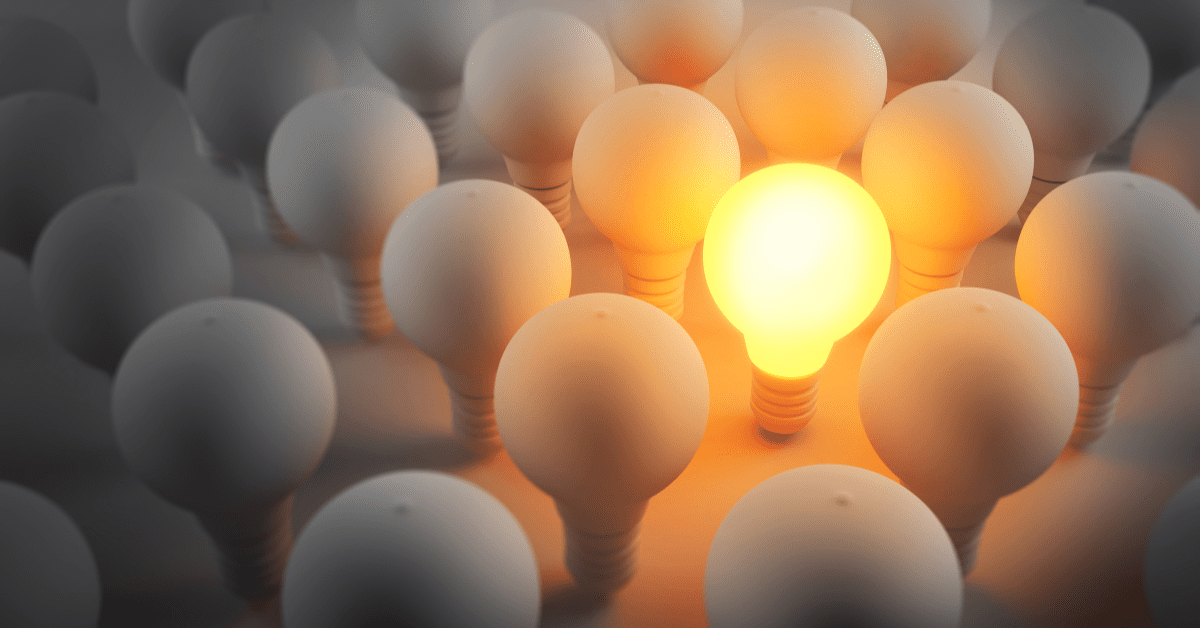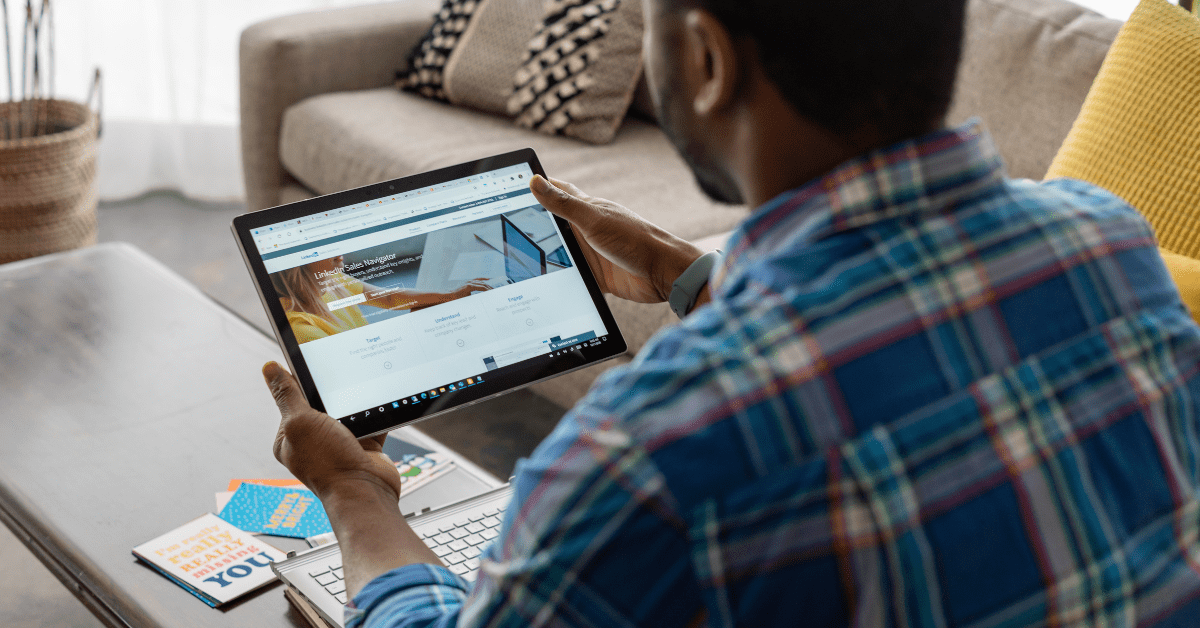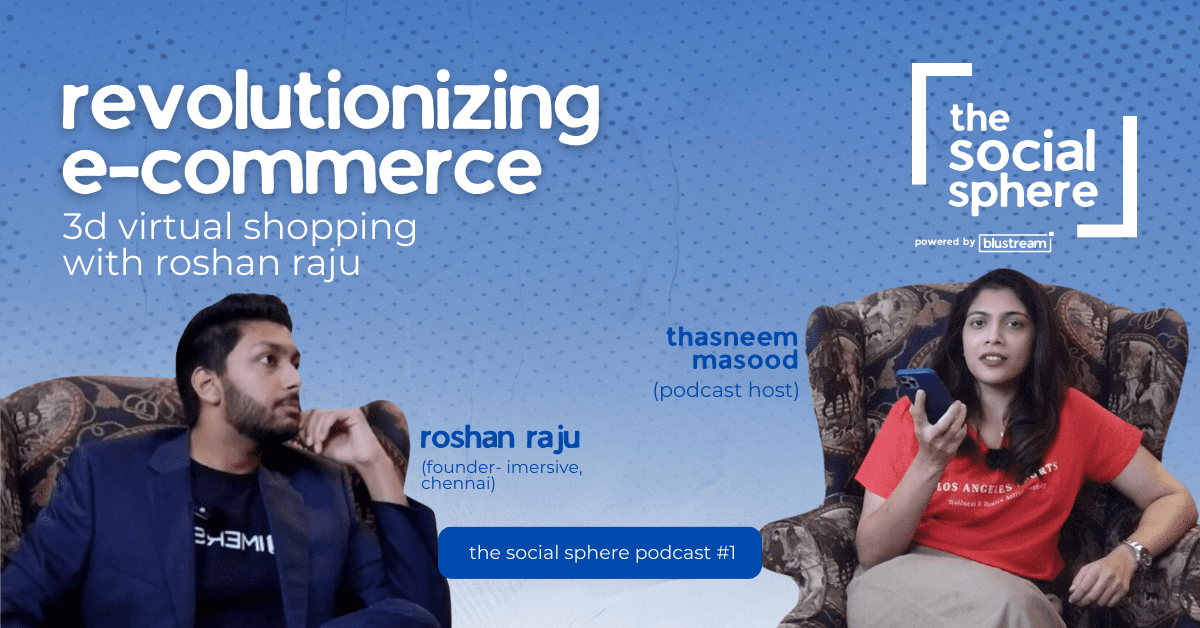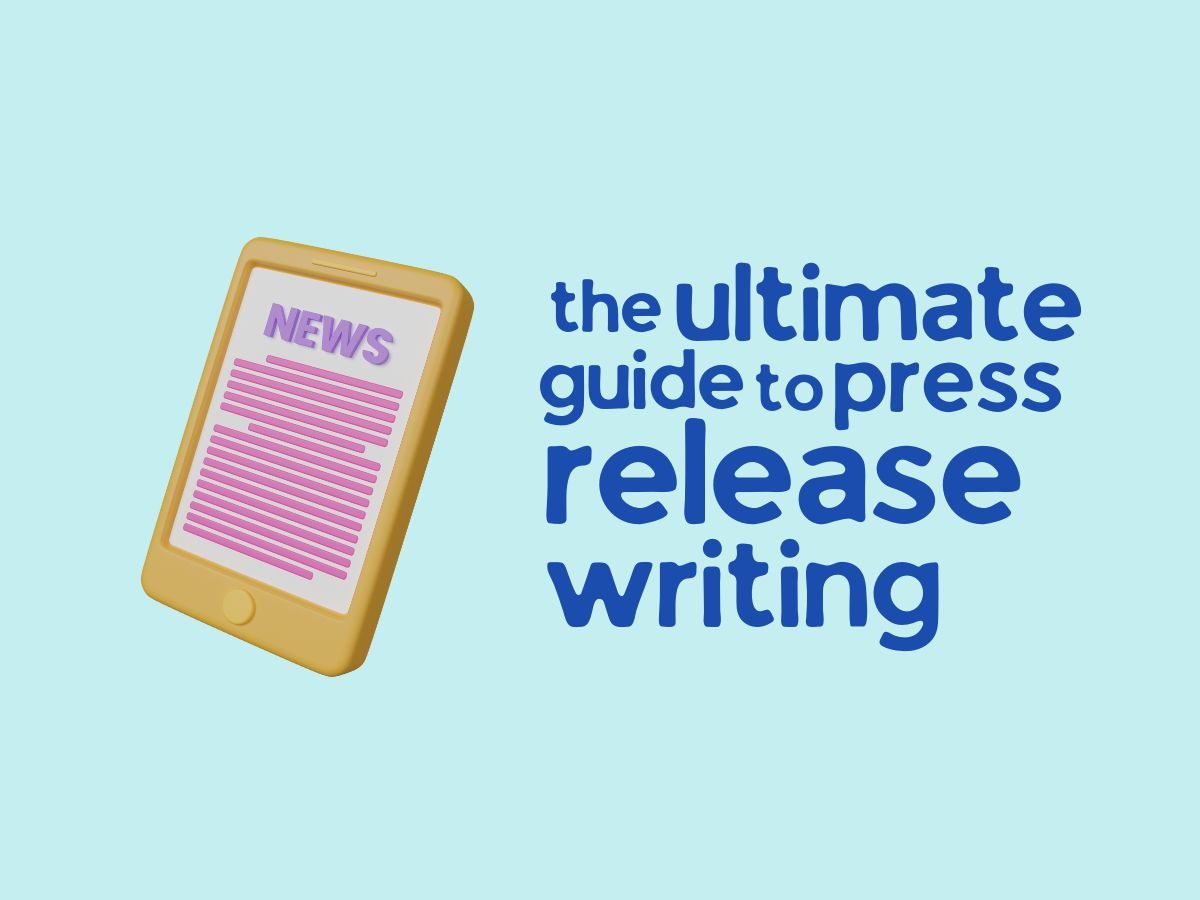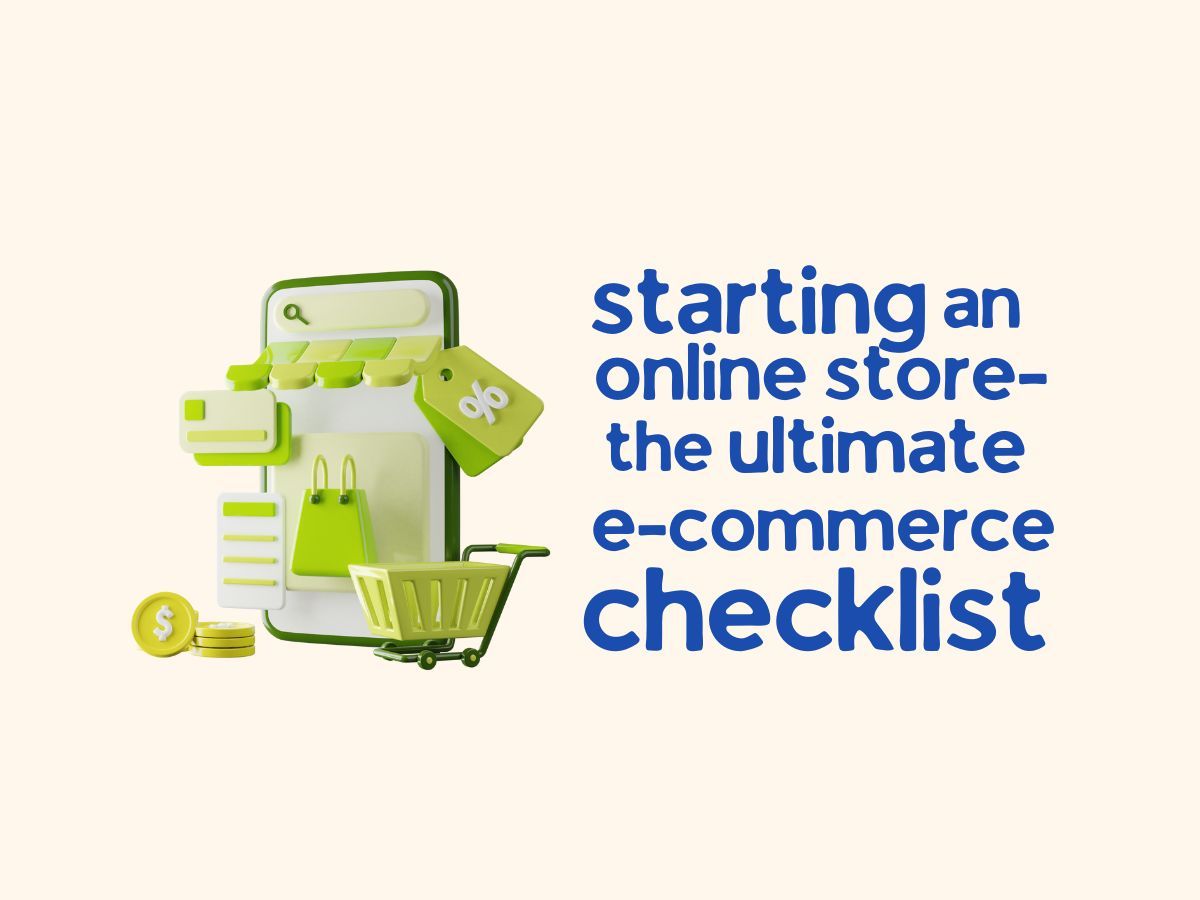Maximizing Your Google Ads Results
Some businesses invest large amounts of money into unsuccessful pay-per-click, or PPC campaigns and never see increased sales.
Luckily, in the world of Google ads, not all campaigns are created equal, and spending more money does not guarantee better results.
Ways that you can create traffic, brand awareness, and sales, for your business with Google ads, no matter what your budget is. There are many ways you can increase the value of your Google ads campaign without additional ad spending.
- Set goals using the SMART framework.
As with any marketing campaign, your Google ads efforts should target a specific goal. Clear-cut goals make your campaigns easier to measure and optimize because you can track precisely what is working, and what you need to adjust. However, many businesses, especially those not familiar with Google ads, focus on ineffective goals, or they target too many goals at once. As a result, they have trouble, getting the most out of their Google ads spending. This is where the smart structure comes in. The structure helps you get focused, relevant and practical goals for your Google ads campaigns. Improved goals mean improved optimization, and improved optimization means, better return on investment.
- Break down your budget and stick to it.
It can be very tempting to throw money at PPC campaigns, especially when you are not seeing the return on investment you are hoping for. But investing more money in a Google ads campaign doesn’t guarantee that it will be more successful. To get the most out of every cent that you spend, break down your monthly budget into a daily budget, and then set that figure as your maximum daily spend. By optimising your campaign for a more specific daily budget, Google ads will run you a tighter, more optimized campaign. Keep in mind that, Google may occasionally go over your maximum spend to get you more results. If you are budget sensitive, consider setting a maximum, slightly below your exact limit.
- Limit your options.
Limiting your ads campaign can help you make the most out of a small budget. There are three main campaign elements you should consider limiting- keywords, location and scheduling.
- Limiting keywords – It is challenging to rank for a wide variety of keywords on a limited budget. To find the best keywords for your campaign, use Google Keyword Planner. Look for keywords with medium to high traffic and low competition. The lower the competition, the less you will spend. This way you will get more clicks on a tighter budget. Don’t forget to limit your campaign by using negative keywords. Negative keywords tell Google when you don’t want your ads to display. Limiting your keywords reduces irrelevant clicks and wasted ad spending.
- Limiting locations- Google ads enable you to target customers from across the globe and, while showing your ad to a broad audience can seem like a good idea, it’s less effective than targeting specifically chosen locations. To get more out of your budget, limit where your ad shows. Rely on customer data to figure out exactly where your ads will convert most effectively.
- Limiting ad scheduling- By default, Google ads will show your ad at any time of the day or night. But that’s not always a good thing. Ad scheduling limits when your ads are displayed. This feature reduces irrelevant clicks and conserves your budget. Consider running your ads during waking hours, business hours or over the weekend, whenever your audience is online. Use the customer data you have worked so hard to collect. If you see most of your digital marketing leads coming in on weekends, schedule your ads to deliver then. If you found that your customers are weekday morning shoppers, have your ads show on weekday mornings. Google ads offer a fantastic ROI, but only if you use them strategically.
What needs to be understood is that a higher budget does not always mean more sales. It’s entirely possible to make the most out of a small budget with just a few optimizations. Apply best practices to your Google ads campaign and make your budget work harder for you.
Tips to budget and forecast Google ads efficiently
- Use conversion tracking
The best way to efficiently spend your budget is to use conversion tracking and conversion values. The best way to get the most out of Google ads is to use conversion tracking and to continue to optimize your campaigns over time.
- Focus on monthly results.
Set a monthly budget ahead of time. The way Google ads works is when you set your budget. Google is looking at driving you the most conversions over a month. So they are going to try to get the most out of each day. But if you are changing your budget and going up way too much too often for going up and down, it is going to affect your overall results with Google ads. Keep your budget similar, and if you are going to increase it or decrease it, do it gradually.
- Use the forecast tool in the Google keyword planner.
Make sure you have a keyword list, choose your match type, set your conversions stats for your overall website, and review your forecast.
- Daily over-delivery
Some days your budget will be overspent. Google ads do this to improve performance.
- Shared budgets.
You can use shared budgets if you are running multiple campaigns and if you want to make sure you are spending a minimum amount per day, even if it has to be split between different campaigns.
- Recommended budgets
The Google ads recommended budgets can help you improve performance.