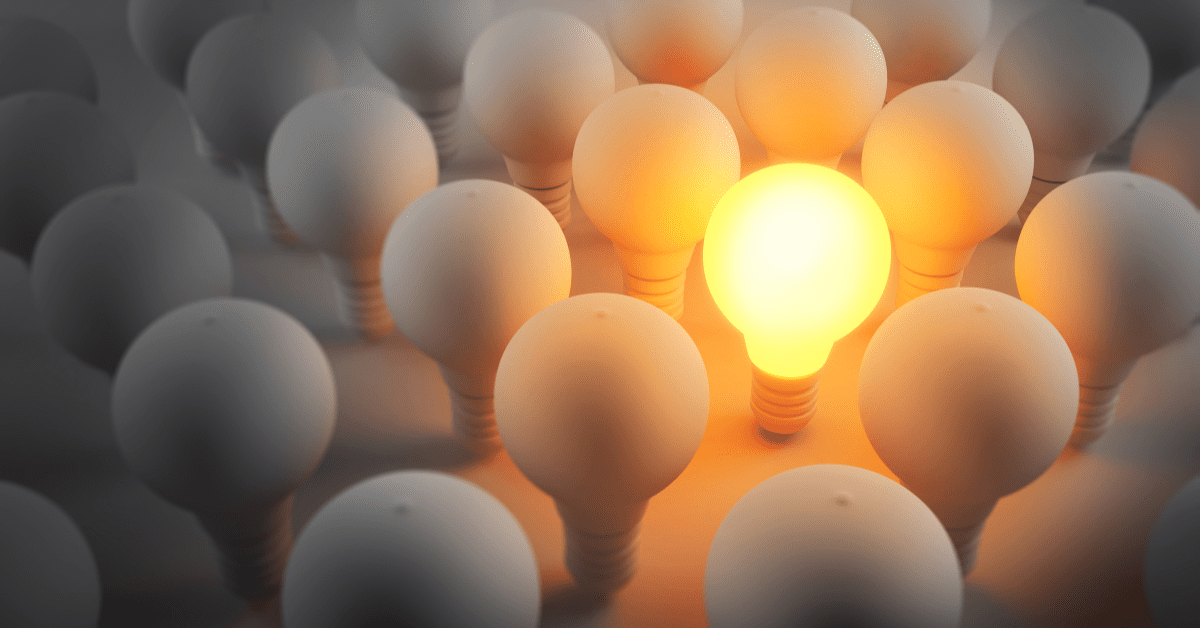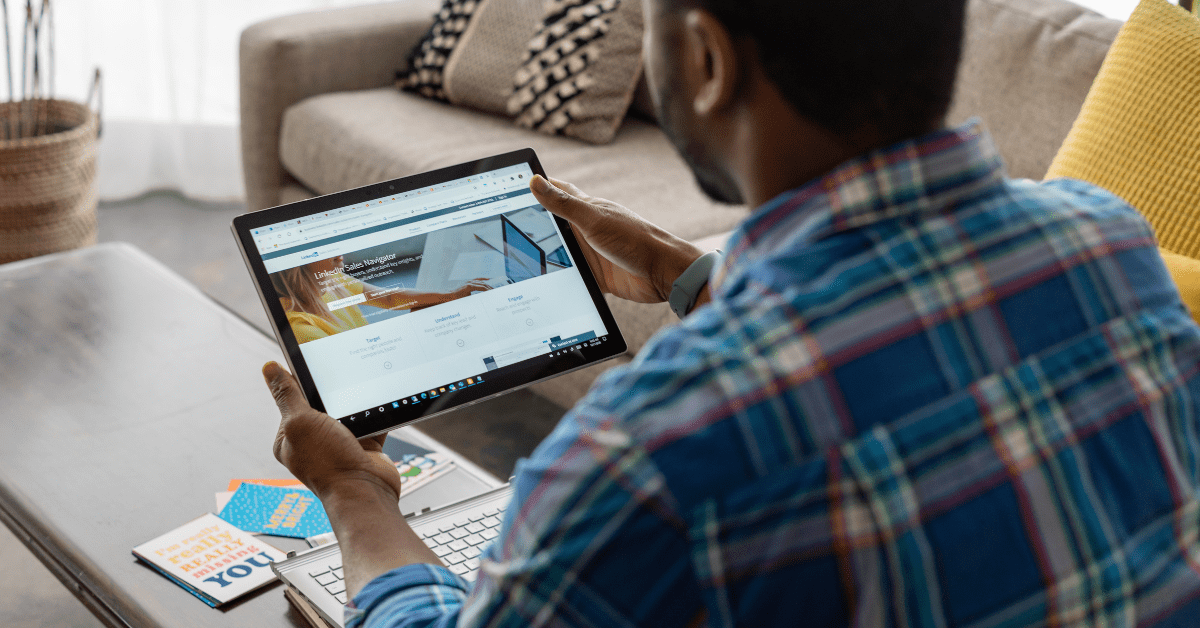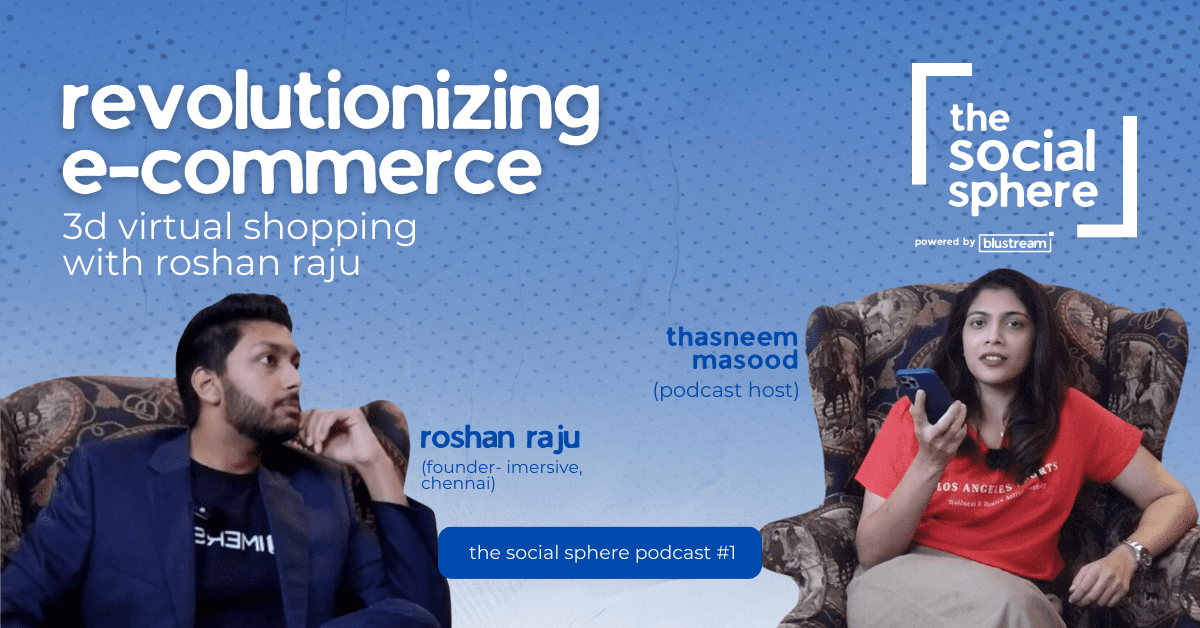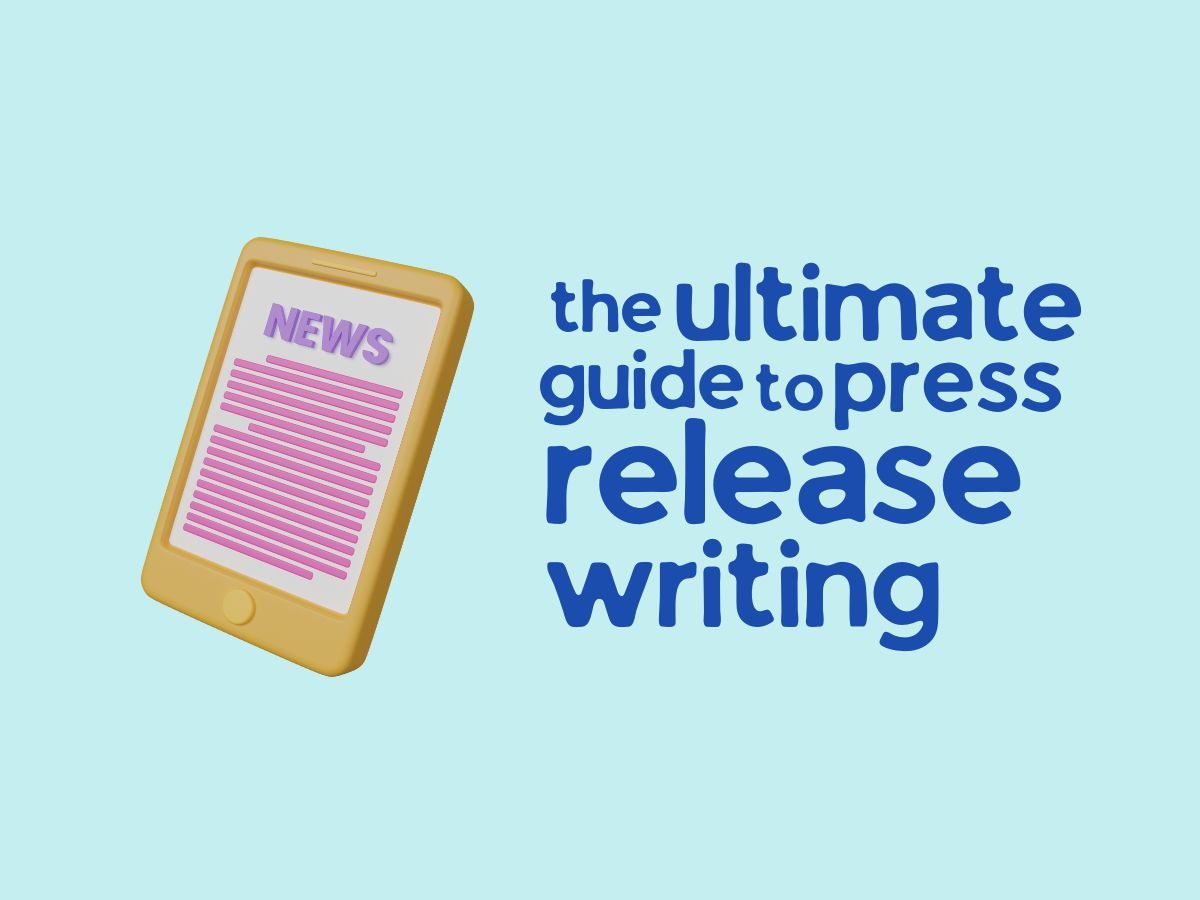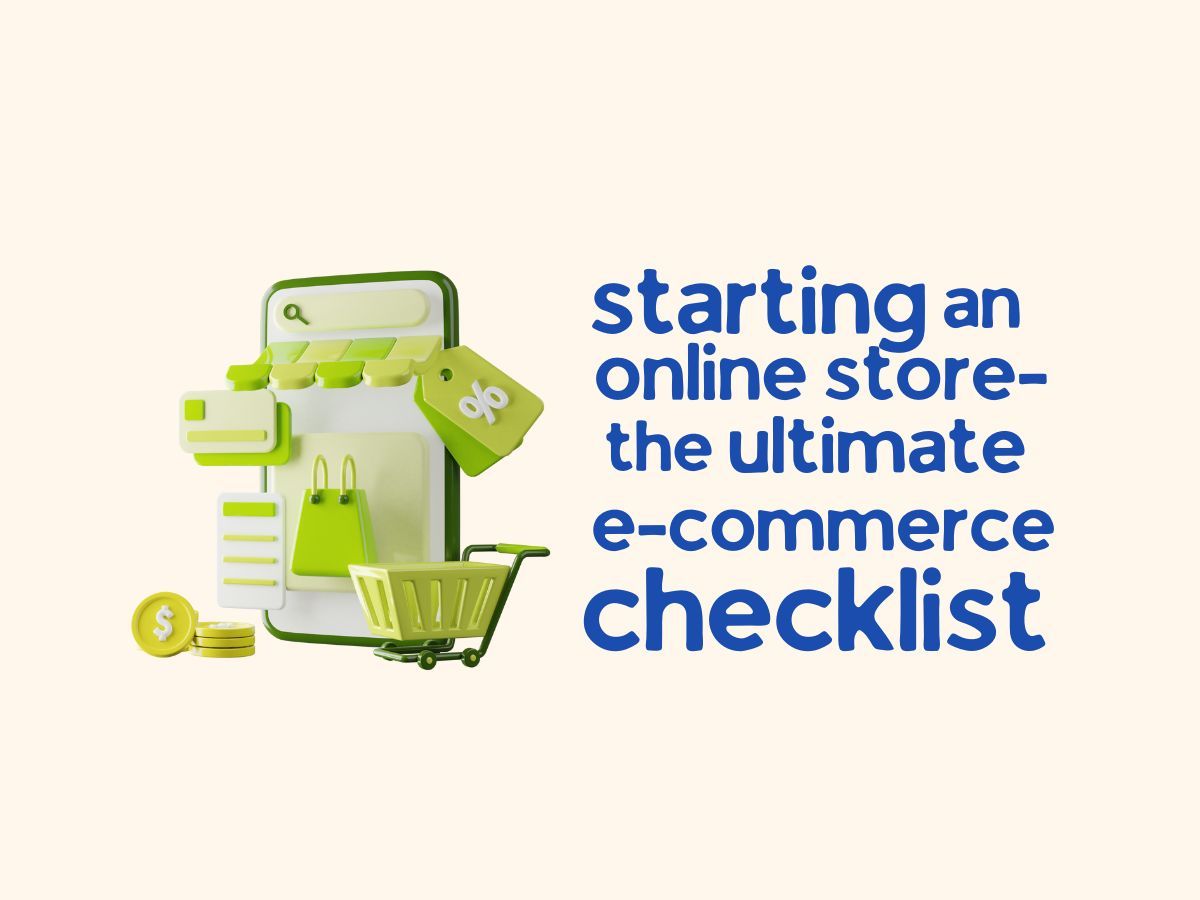Increase web traffic with these amazing blog SEO Tips
Whether you’re new to the blogging game or you’ve been writing for a while, you know how hard it is to get your website to the top of the Google search rankings.
However, with good blog SEO tips and a little persistence, you can gain an edge over your competition.
Although the exact search engine ranking algorithm is not fully known, we do know that there are many blog SEO tips that you can use, all of which can increase your rankings and increase your traffic.
Here are 10 techniques you can start right now.
1. Content is King
It sounds obvious, but writing great blog posts is essential these days. This only makes it harder to rank in Google by using short articles based on ideas that your other blogs in your area have already shared.
Interesting, well-written and well-researched blog posts that are useful and relevant to your audience will keep your visitors coming back for more. Think of original and reliable content that will really help your reader.
When you become the most important resource in your niche, links and value will happen by themselves.
Here are the most important things to remember about content:
- Post relevant and interesting content
Obvious, right? People will only come to your blog if you have something worth reading to say.
But what is interesting content? And how do you make sure you get new ideas on a regular basis?
Here’s where you can find juicy content ideas:
- Internet
First, the most obvious. There is a lot of inspiration on the internet. But what is the best way to find it? We recommend starting with a broad search such as “SEO”. Type it into Google. What keywords are you seeing? In the search bar, retype the keyword found in search engine optimization: what subgenre do you get?
In other words, use the web as a brainstorming tool; your spider diagram. Repeat this process. You get subtopics that are much more specific than SEO. You can use the resulting narrow sub keyword as a starting point for your new article.
- Your Competitors
Check out your competitors’ blogs and social media: Have they covered a topic you haven’t? Maybe they didn’t go into enough detail? What content are they sharing?
Remember, just because a topic has been written about before doesn’t mean you can’t write about it.
Be sure to bring your style, sparkle and tips to the table. You can even use the Buzzsumo tool to find and rank your competitor’s posts for you. They rank each competitor’s post by social media popularity – so you can see what content is crushing it.
What is a trend?
Watch the news. Check your social media. What’s hot right now? Can you post something in response/discussion to this trending topic? This not only gives you inspiration for a new post idea, but you also have the opportunity to capitalize on the high traffic generated by the hype.
Even though their blog wasn’t specifically about GoT (or even TV), they joined the conversation and got thousands of views in the process.
- Your own content!
Content Recycling
Many people don’t dare to do this, but recycling old content is a good place for new article ideas. Look at all your previous posts: could they have a “Part 2”? Could you please update the statistics? Are there new perspectives on old topics? Can you turn an old post into a podcast? Or combine several messages into an e-book?
Content reuse options are limitless.
- Content Tools
If you write a lot of blog posts a week, sometimes you need a little extra help.
There are many tools to help you find article ideas.
We’ve already mentioned Buzzsum, but you should also check out HubSpot’s blog generator, Google Trends, and Portend’s content video generator.
- Post Regularly
A regular posting schedule is really important.
In addition to excellent quality, readers are assured of consistency and an author/brand they can trust – almost predict.
The best way to keep a release schedule is with a content calendar. You can create your own, but there are also many simple tools to help.
Trello Content Calendar Tool
Trello lets you create content boards that your entire team can participate in.
Keep the content fresh, update it, keep it current and come back regularly! There’s a reason that “content” is the first word in “content marketing.”
2. Do Keyword
If you want to rank high in Google searches, you need to use relevant keywords in your content.
What are keywords?
Keywords are individual words, terms or phrases that users enter into search engines. For example, if you want to know what you are reading right now, you will probably type in Google: “what are keywords?”
As you start typing, Google starts making recommendations based on popular searches. Keyword Search Tools Google suggestions
As a blogger, you want all the keywords on your site to be relevant to what people are searching for so that your content can be seen.
This requires both knowing your audience (in which language they write the text they are looking for) and which keywords have a particularly high traffic flow.
Include keywords in post URLs
When writing a new article, set the URL to include the main keywords of the article.
The prompt will appear even if your WordPress theme has the Yoast plugin installed.
Also, try to keep the entire URL string as short as possible. This indicates a high degree of relevance.
3. Add images to your content
A post without pictures is like a pub without beer. Pizza without cheese. A vacation without your best friend. You get the picture which is pretty important.
Including high-quality images in your content has two major benefits, he said.
Choose high-quality, compelling images that really complement what you’re trying to explain through your text.
SEO Bonnie Point
Done right, images can be another tool for bringing people to your site. People searching Google for related images are likely to find the original image. From there, you can not only link to your website, but also use your brand he image on your blog.
Win, win! To make sure your images show up in relevant searches, make sure you:
If possible, add an alt tag to your image that includes your chosen keyword.
Do not save the image with the file name 0001.jpg. Instead, save it with a relevant name and add keywords. If you’re not a photographer, don’t worry. There are many free image sources out there.The most important thing to remember is that images improve the reader’s experience and attract more traffic.
4. Include Keywords in Title Tags
A web user may not see the browser title of a page as much as what is actually displayed on the page, but the keywords in the title tag are important for her SEO purposes. For WordPress users, this is under “SEO Title”.
If possible, also put the keyword first. This makes it more relevant to search spiders.
5. Add Your Own Content to Category Pages
Again, content is king. Custom content on specific category pages of your blog can help improve your ranking.
Especially if you sort your blog posts into multiple categories. Displaying unique text on each category page helps prevent category pages from being considered spam.
6. Links to Quality Websites
I know what you are thinking:
Why should readers be advised to leave the site? Our previous website was sticky and didn’t let our visitors away, but we found that linking to reputable and relevant websites helped our blog to appear higher in the rankings.
That means linking to other companies or tools if mentioned in your post, or other blogs that provide useful information on the same topic, as we did in this article. Some authors liken this to paying dues.
7. Make content easy to share
Linking other websites and social media accounts to your blog will not only drive more traffic to your site, but it will also improve your ranking. Include buttons for Facebook, Twitter, Pinterest, Reddit, and Google+ users so others can easily link to you.Wordpress plugins such as the Simple Share button and SumoMe.com’s all-in-one service can be very helpful in this regard.
8. Use Webmaster Tools
Both Google and Bing offer a very helpful set of tools to help you find out your blog’s keyword rank and see who is linking to you.
You can use the data obtained to re-evaluate and adjust your blog as needed.