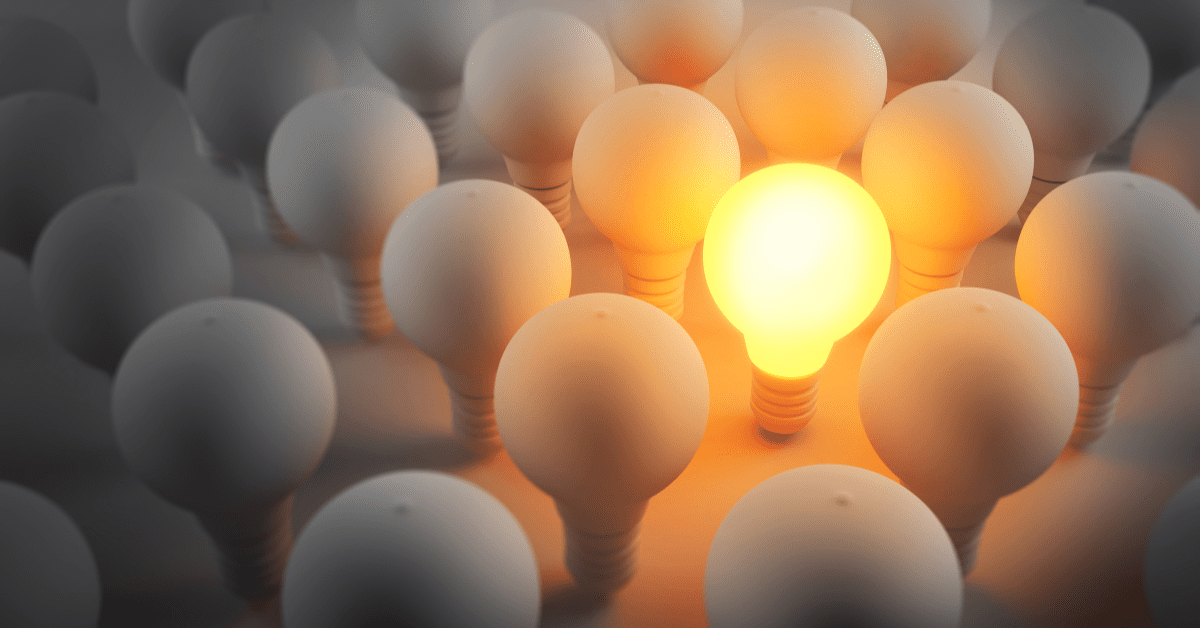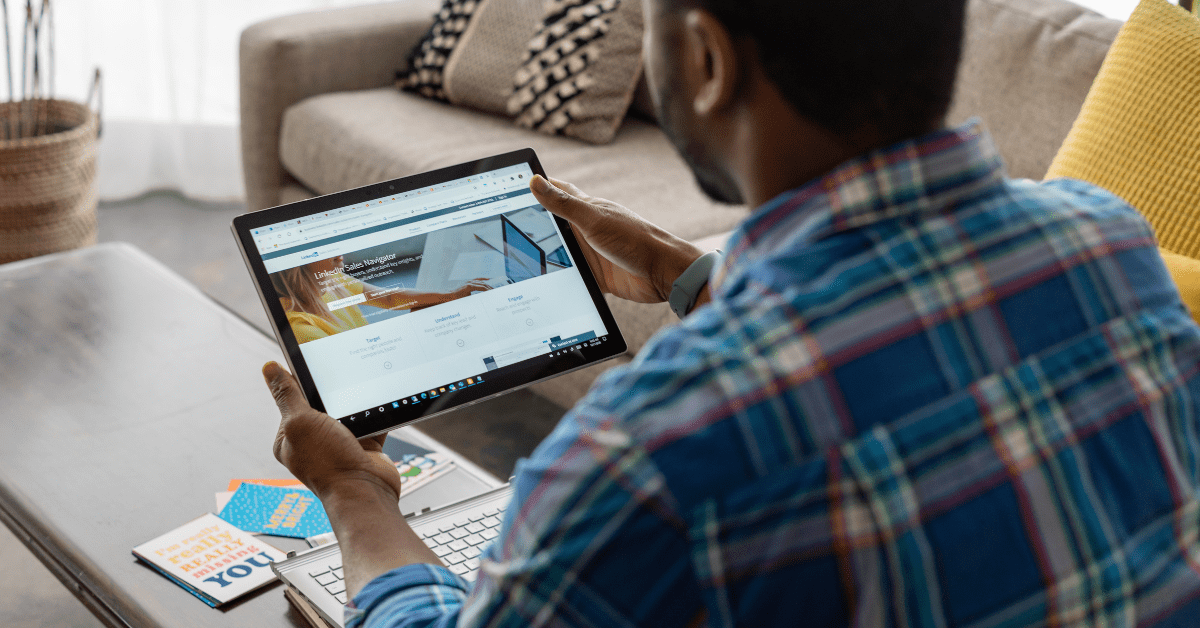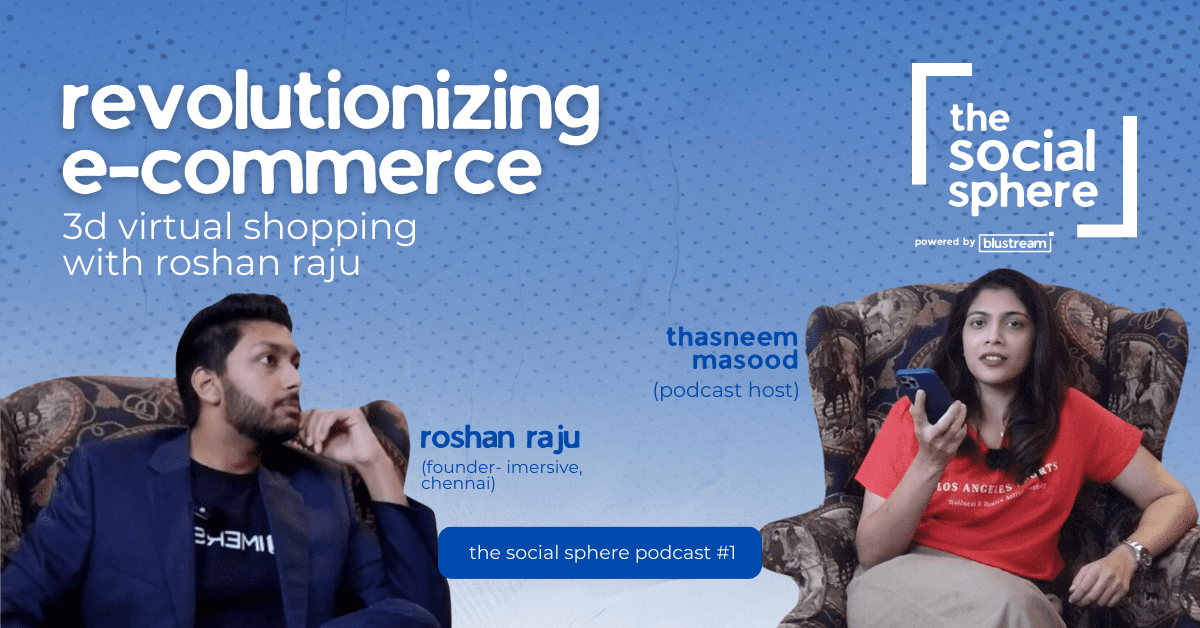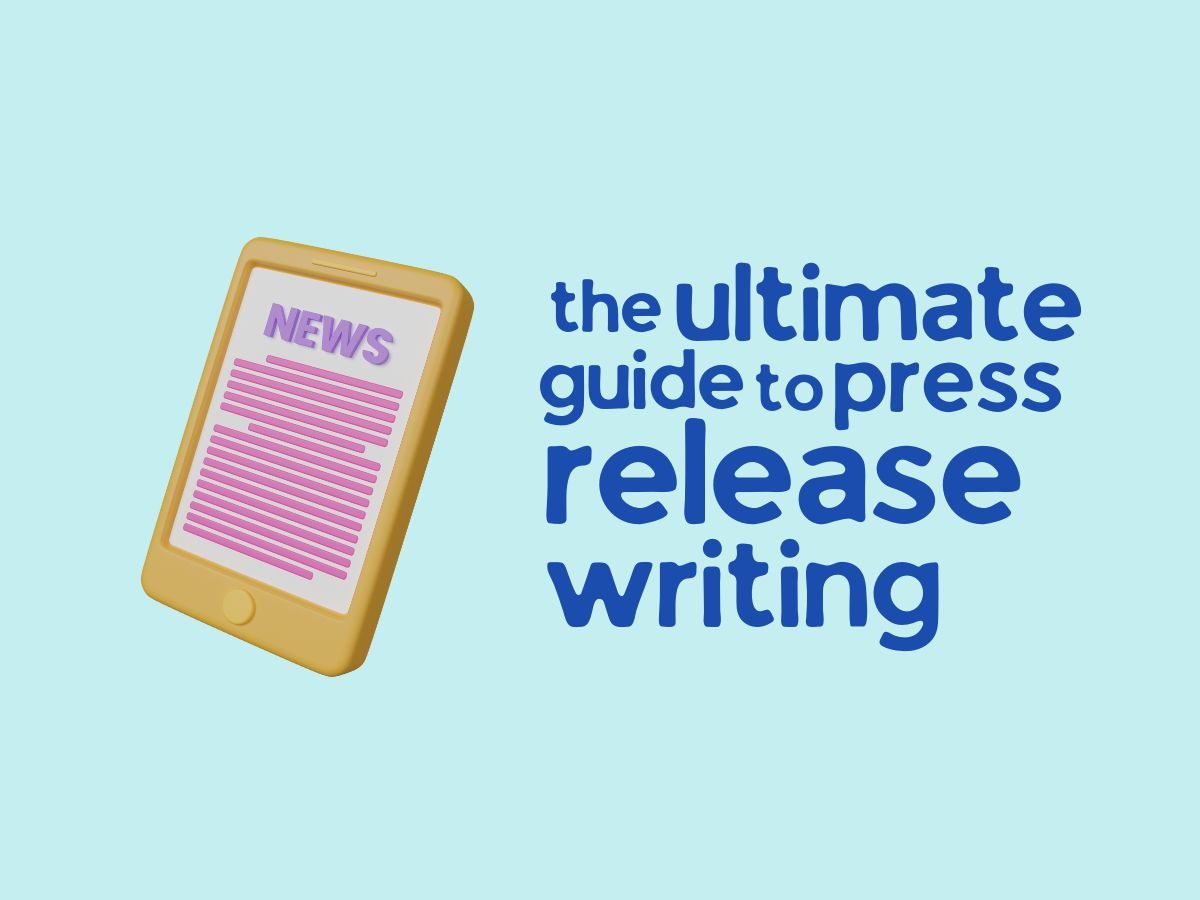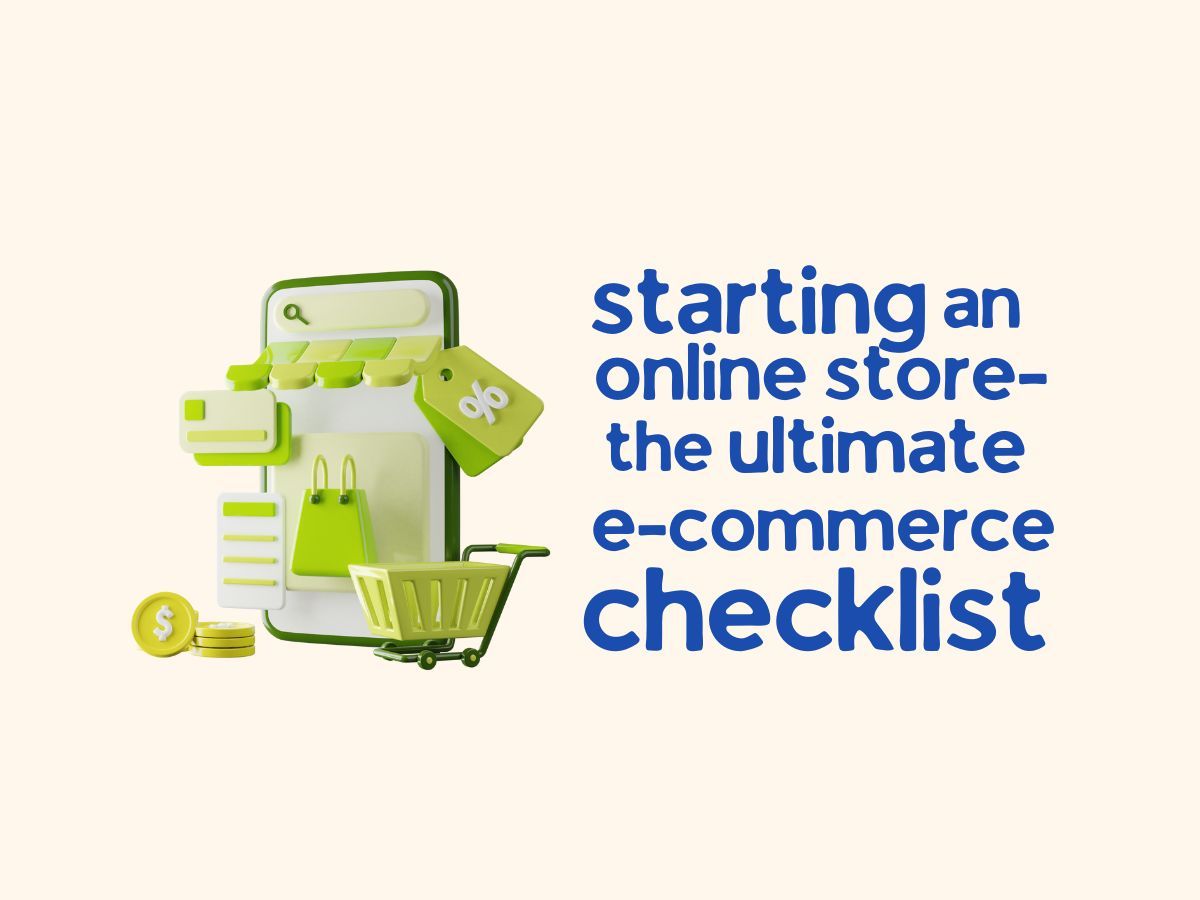Google Web Stories #101
In 2020, Google announced that it would be expanding the capabilities of Web Stories, adding new features such as the ability to create multi-page stories and to customize the appearance of Web Stories using CSS. By 2021, there were over 10 million Web Stories published on the web, with new stories being added every day.
In this article, we’ll take a deep dive into Google Web Stories, exploring what they are, some examples, their uses and benefits, how to get started, useful tools, and some do’s and don’ts to keep in mind. We’ll also answer some frequently asked questions to help you get up and running with Google Web Stories.
What are Google Web Stories?
Google Web Stories are short-form, visually rich content that is easy to create and publish on the web. They are built on top of the Accelerated Mobile Pages (AMP) framework, which makes them fast and lightweight, ensuring a smooth and seamless user experience. Web Stories are made up of a series of pages, each containing a combination of text, images, and multimedia elements such as videos and audio clips. They can be easily shared on social media, websites, and other platforms, and can be viewed on any device, including desktop computers, laptops, tablets, and smartphones.
Some Samples
- Travelogue: A travel blog uses Web Stories to share beautiful photos and captivating stories from their adventures around the world.
- Foodie: A food blogger creates a Web Story featuring mouthwatering recipes and behind-the-scenes glimpses into their kitchen.
- News: A news organization uses Web Stories to deliver breaking news and top stories in a visually appealing and interactive format.
Utility
Google Web Stories can be used in a variety of ways, including:
- Blogging: Web Stories provide a visually appealing and interactive format for sharing blog posts and articles.
- Marketing: Web Stories can be used to promote products and services, showcase customer testimonials, and drive traffic to websites and landing pages.
- Storytelling: Web Stories are a great way to share personal stories, experiences, and adventures in an immersive and engaging format.
Getting started
Ready to get started with Google Web Stories? Here’s what you need to do:
- Set up a Google account: If you don’t already have a Google account, you’ll need to set one up to use Web Stories.
- Install the Web Stories plugin: The Web Stories plugin is a free tool that allows you to create and publish Web Stories directly from your WordPress website. Simply install the plugin and activate it on your site.
- Create your first Web Story: Once the plugin is installed, you’ll be able to create and publish Web Stories from the WordPress editor. Simply add text, images, and other multimedia elements to create your story.
- Publish and share: Once you’re happy with your Web Story, hit the publish button and share it with the world! You can share your Web Story on social media, embed it on your website, or link to it directly.
Useful Tools
Here are a few useful tools to help you create and publish Google Web Stories:
- Web Stories plugin: As mentioned above, the Web Stories plugin is a must-have for creating and publishing Web Stories directly from your WordPress site.
- Canva: Canva is a graphic design tool that makes it easy to create stunning images and graphics for your Web Stories.
- Adobe Spark: Adobe Spark is a powerful tool for creating and sharing visual content, including Web Stories.
Do’s and Don’ts
Here are a few do’s and don’ts to keep in mind when creating Google Web Stories:
Do’s
- Keep it short and sweet: Web Stories are meant to be short and easy to consume, so try to keep your stories to around 10 pages or less.
- Use high-quality images and graphics: Web Stories are all about visuals, so make sure to use high-quality images and graphics to grab your audience’s attention.
- Make it interactive: Use multimedia elements like videos and audio clips to make your Web Stories more interactive and engaging.
- Use compelling headlines and captions: Headlines and captions are important for drawing your audience in and keeping them engaged, so make sure to use compelling and descriptive text.
Don’ts
- Don’t overdo it with text: While text is important for conveying your message, try not to overwhelm your audience with too much of it. Use bullet points and short paragraphs to break up long blocks of text.
- Don’t use low-quality images: Low-quality images can distract from your message and turn off your audience, so make sure to use only high-quality images and graphics.
- Don’t neglect SEO: While Web Stories are primarily focused on visuals, it’s still important to optimize them for search engines by including relevant keywords and tags.
- Don’t forget to proofread: As with any content, it’s important to proofread your Web Stories to catch any spelling or grammar errors.
FAQs
Here are a few frequently asked questions about Google Web Stories:
- Q: Can I use Web Stories on any website?
A: Yes, you can use Web Stories on any website that supports the AMP framework.
- Q: Can I monetize my Web Stories?
A: Yes, you can monetize your Web Stories through various methods such as sponsored content, affiliate marketing, and advertising.
- Q: Can I track the performance of my Web Stories?
A: Yes, you can track the performance of your Web Stories through Google Analytics and other tracking tools.
Conclusion
Google Web Stories are a powerful and visually engaging way to share content on the web. Whether you’re a blogger, marketer, or storyteller, Web Stories provide a unique and interactive format for delivering your message. With the right tools and a little bit of creativity, you can create stunning and immersive Web Stories that will engage and delight your audience.
So why wait? Get started with Google Web Stories today and see the impact they can have on your content. And don’t forget to stay up to date with the latest tips, tricks, and trends by subscribing to our newsletter! Spot us on social media at Blustream Integrated