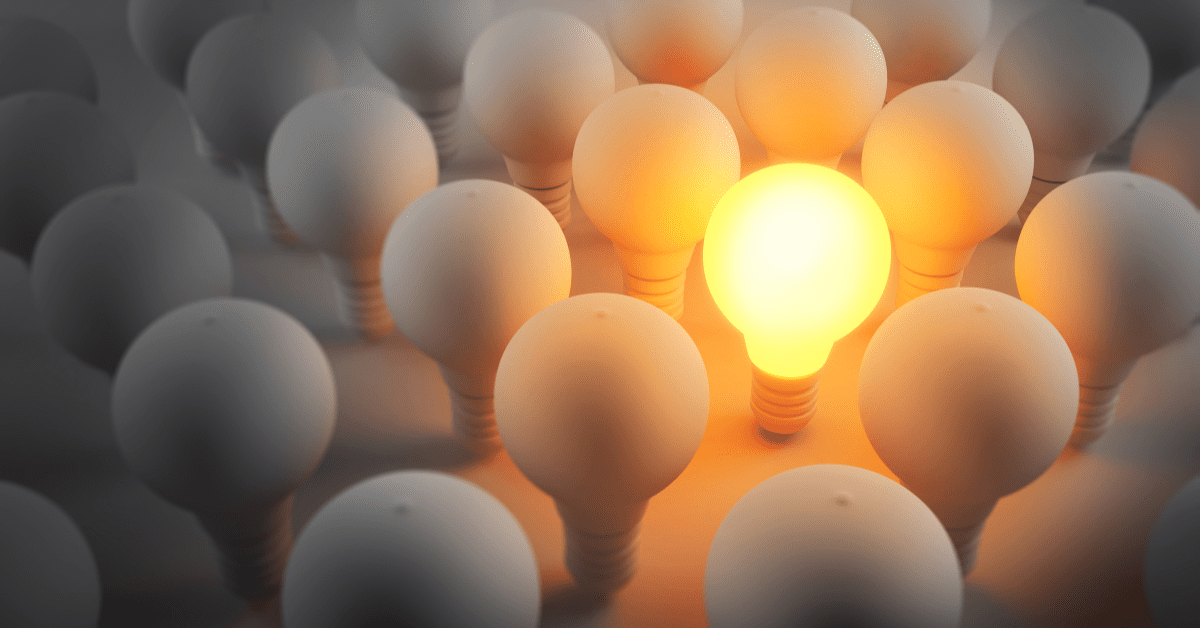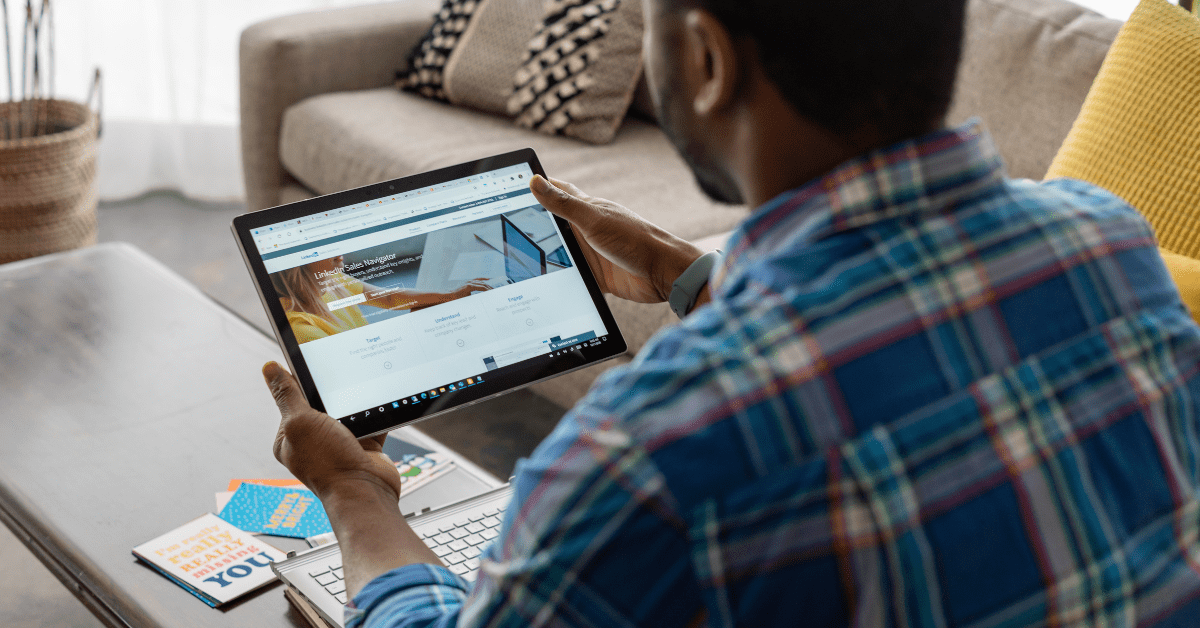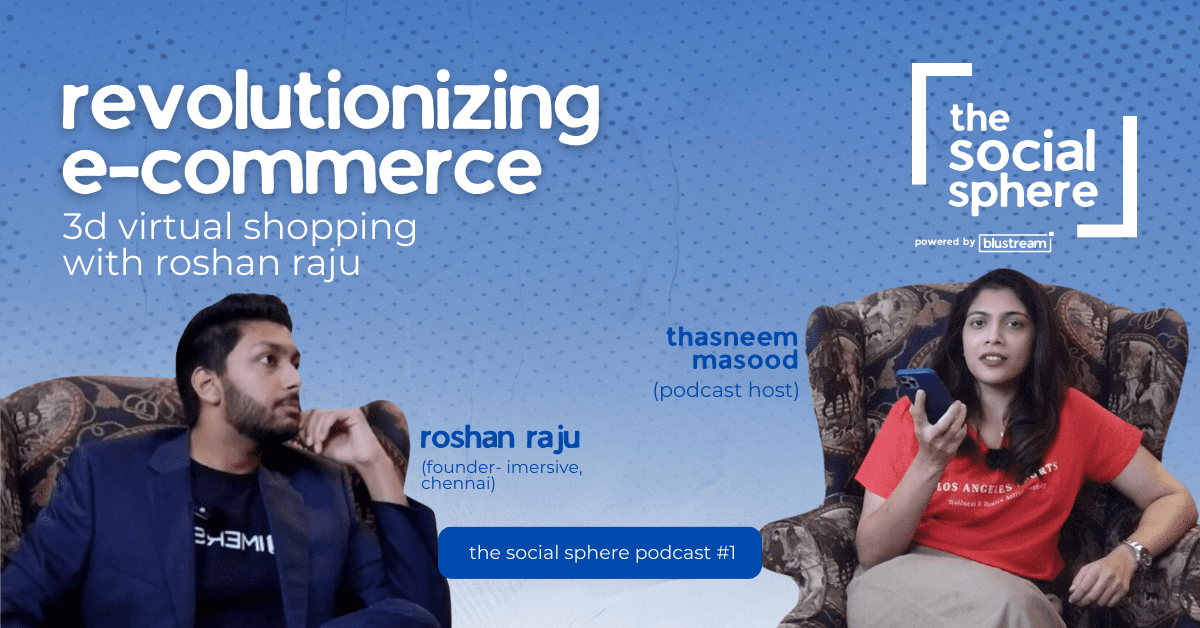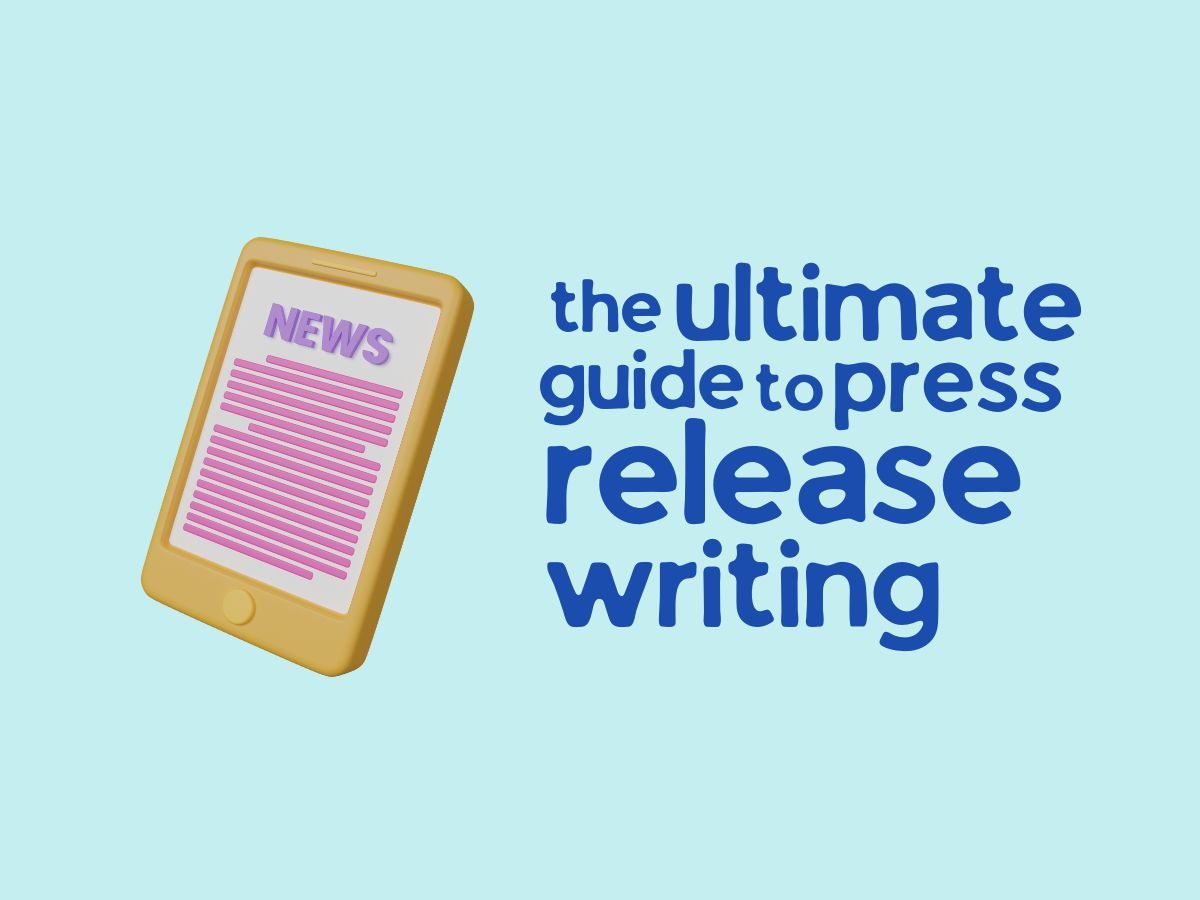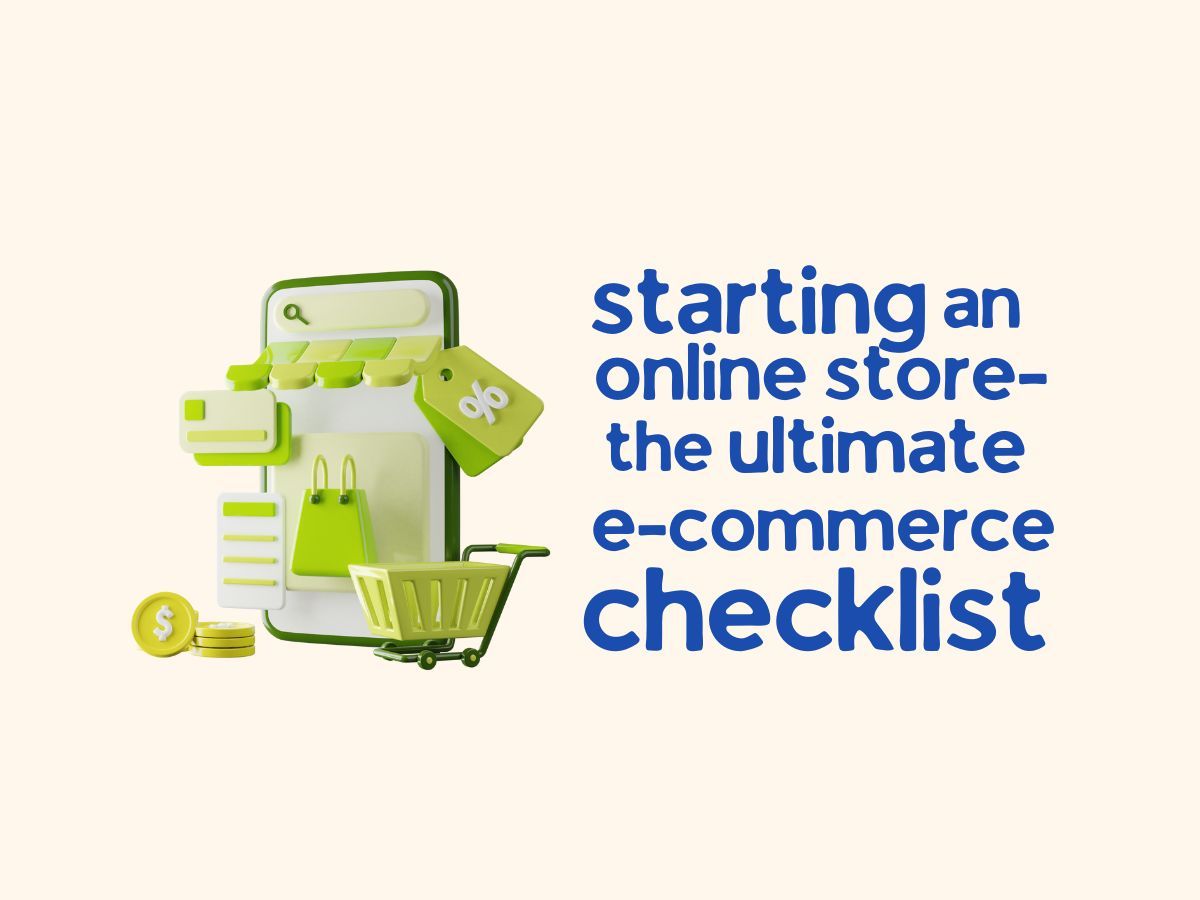What is WordPress and Why is WordPress SEO so important?
WordPress is one of the popular platforms for content management. It makes up almost 35% of the whole internet, the most chaotic yet wonderful advancement of modern man. Even though WordPress started as a blogging platform it was only a matter of time for the open-source platform to blow up to be one of the most common, easy and loved platforms for content marketers. The elegance of WordPress lies in the simple fact that it was made with absolute simplicity that with just a bit of getting used to, even a kid could have made a website for himself. This ease made it a target for several big business tycoons along with the very common content creators. Currently the largest stage for content marketing, WordPress becomes a competitive place to survive as well.
Just as we said if anyone could make a website how can I highlight mine? The answer to this very question lies in Search Engine Optimisation. The very reason for WordPress to reach this epitome of success is that it made SEO elegantly beautiful for anyone and everyone. There are several simple yet marvelous tools in WordPress SEO that would boost your content to thrust it to the top in every d]search. For any content marketer, the dream is to have as much site traffic as [possible. Well, the technical issues will surely be a headache in that case as well. However, through some measures, you could build a smoothly running website that would most likely pop up first which in turn erupts the number of clicks on your website. PURE ECSTASY for a content marketer!!!
What are the practices I could use for Proper WordPress SEO?
As we just discussed, WordPress presents us with a variety of options to do efficient SEO of your website. Let’s go ahead and discuss some of the most vital points to keep in mind while we get on with the task of ranking your website first in search engines and reaching that state of ecstasy.

1. SEO Friendly URLs, Permalinking, Internal Linking
Any content you would be present on your website will have an associated URL with it and obviously if it’s a lengthy one you would surely make sure to optimize your content with relevant links within the content. This is a very important aspect of creating optimized content and hence from these very roots of structuring our content SEO comes into place.
By default, the URL associated with your website is often lengthy, puzzling to the reader, technical, and not at all SEO optimized. For eg: https://www.wowowow.com/?p=10467http://example.com/archives/123.
This is surely boring and tacky from a user’s perspective and the same goes for the search engine. Hence it is quite pivotal to make sure that your URLs are customized and truncated. The Permalink option provided by WordPress in the settings part helps you with this where you are given the option to customize the URL and make it as user-friendly as possible. By user-friendly, we would like to imply that something about your content itself could be a part of the URL.
Another part associated with links that are often underestimated and are of paramount importance is Internal Linking. It is indeed trivial to add links that would direct to a separate webpage in case the user wants to refer to that particular term or topic. However external linking would deviate the attention of the user from your website to another. Internal linking that would direct your user traffic to the website itself optimizes the user activity in favor of your website and hence contributes incredibly to your website traffic.
2. SEO plugin
WordPress also provides a list of SEO plugins that add more functionalities and several tools to your SEO strategy. The competition between these plugins is also very high, hence there is a good number of plugins out there offering various kinds of services. Choosing the right plugin for your website according to the demands of your website is simply a very important part of bringing your website higher in ranking. Make sure to understand the various aspects of what the plugin claims to offer and how it would suit your content strategy.
Also make sure to choose a plugin that is easy to use, efficient and can support your website in various aspects. You wouldn’t want to add several plugins to your website for different uses and crash your website now, would you? After all what good is high site traffic if the website itself is no longer accessible? So choose something that can deliver a decent all-around performance in the aspects of SEO that you like to focus on. Be wary of their cost as well. Choose something that would suit your budget and don’t be worried or intimidated by the high number of plugins available in the market. Through the in-depth analysis of the features of the website, you will surely be able to find an efficient and affordable plugin.
Some of the popular SEO plugins of WordPress include Yoast SEO, All in one SEO, Rank Math, etc.
3.XML Sitemap and Adding your Site to Google Console
XML Sitemap is yet another important term to keep in mind in the case of WordPress SEO. It is simply a specially formatted list of all the individual pages on your website. This would aid the search engines to find all of your relevant content. Adding an XML Sitemap doesn’t optimize your content or boost your site’s ranking, however, it helps the search engine to find your pages and rank them. It is very clear from this that adding XML Sitemap is hence a very pivotal part of building your website. Certain SEO Plugins would do this job for you as it comes as an inbuilt function.
Another important thing to do is to add your website to the Google Console. Google console is a marvelous service provided by Google which offers you several tools that will help you analyze the activity on your website. It gives you exact information on detailed reports about all sorts of activity on your website and the traffic on the website. This would efficiently aid you in modifying your SEO strategy for more optimal performance of your website. It would give you a third-person view of how each page of your website would appear in a search, the number of clicks your site gets, and what exactly the user searched to get to your website and you could also trace the activity of the user to see what the user used your website for; All of them assist you in structuring future content for better results. Another important benefit of having your website added to the Google Console is that it keeps a constant check on the working of your website and would immediately alert you in case of any hindrance. The console checks your sitemap and essentially “crawls” through your website to analyze every detail that the tool could use while analyzing this data to use MonsterInsights to analyze your organic traffic. MonsterInsights would help you in viewing your insights from Google Analytics right from your WordPress dashboard.
4. Keyword Research, Tags, and Optimised Images
The most elemental part of WordPress or SEO, in general, is Keyword Research. The efficient use of keywords to highlight the services offered by the website to reach the target audience is the cornerstone of SEO-optimized content. Hence it comes at the very beginning if you come up with an SEO strategy. The keywords are nothing but words or phrases that the user has to type in the search engine for him to reach your website. Hene the ample use of these keywords in your content would simply assist the search engine to find your website first for matching the user’s request with the correct response. Hence it’s trivial to structure your content accordingly so that it gets enough attention during the search. This has a direct implication of boosting the rank of your website.
Yet another important aspect is to come up with unique and creative title tags and Meta descriptions for your content. This plays a vital role in developing and sustaining the user’s interest and attention to your website. These services are also provided by certain plugins but they follow a certain algorithm while doing so, so it’s suggested you give it a check to see if the originality is preserved.
Images are another vital part of your content. Optimizing the filename of your image, and adding clear Alt texts are all elemental yet of paramount importance. Adding Alt texts to your images makes your content more accessible and helps all kinds of users to get the required context on your content.
5. Security and Speed of your Website
We could build a very pleasing and quite optimized website by following the above directives and maintaining the consistency of adding curated topics. And yes this would ideally lead to high traffic on your website potentially increasing your business. However, as we thought earlier if the website itself crashes, or gets breached by a hacker then all of these efforts would be in vain. Hence we need to make our website secure.
Around 20,000 websites get blacklisted by Google for malware and around 50,000 get blacklisted for phishing. When this happens it doesn’t show up at all in any search results thereby throwing all your SEO to waste. If blacklisted, a site will not show up in any search results.
This indicates that the security of your WordPress site is significant for good rankings. Several online platforms will help you out in keeping your website secure from other websites. Another important thing to keep in mind is to have a reliable hosting provider. WordPress by default suggests three such providers and with such a reliable source you could ensure the smooth and efficient running of your website.