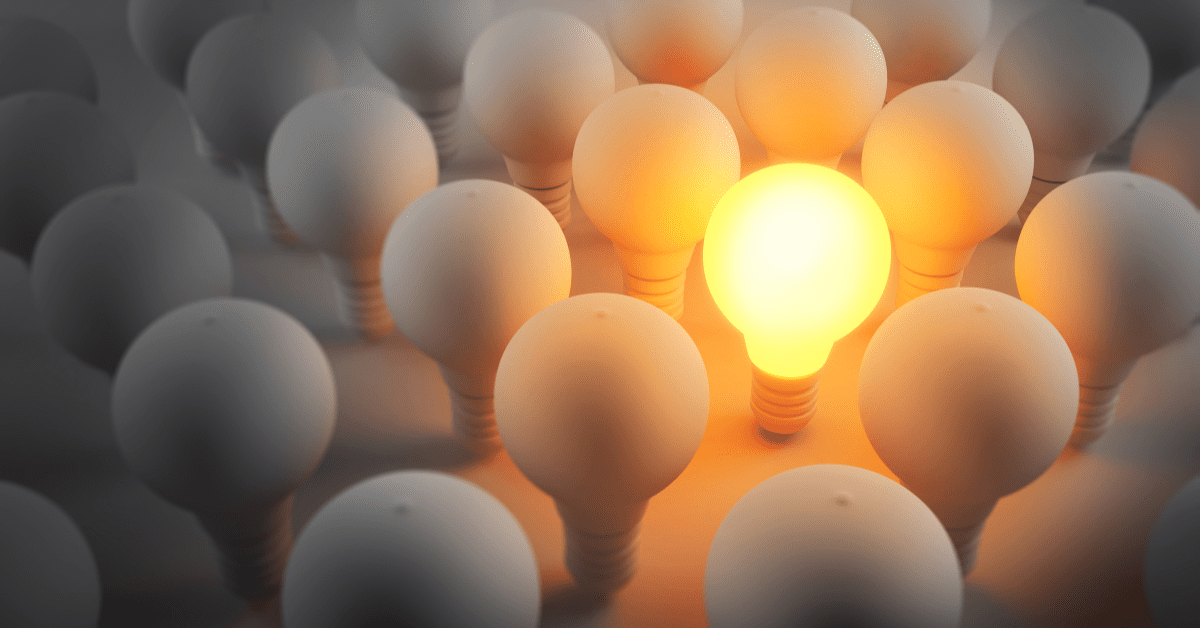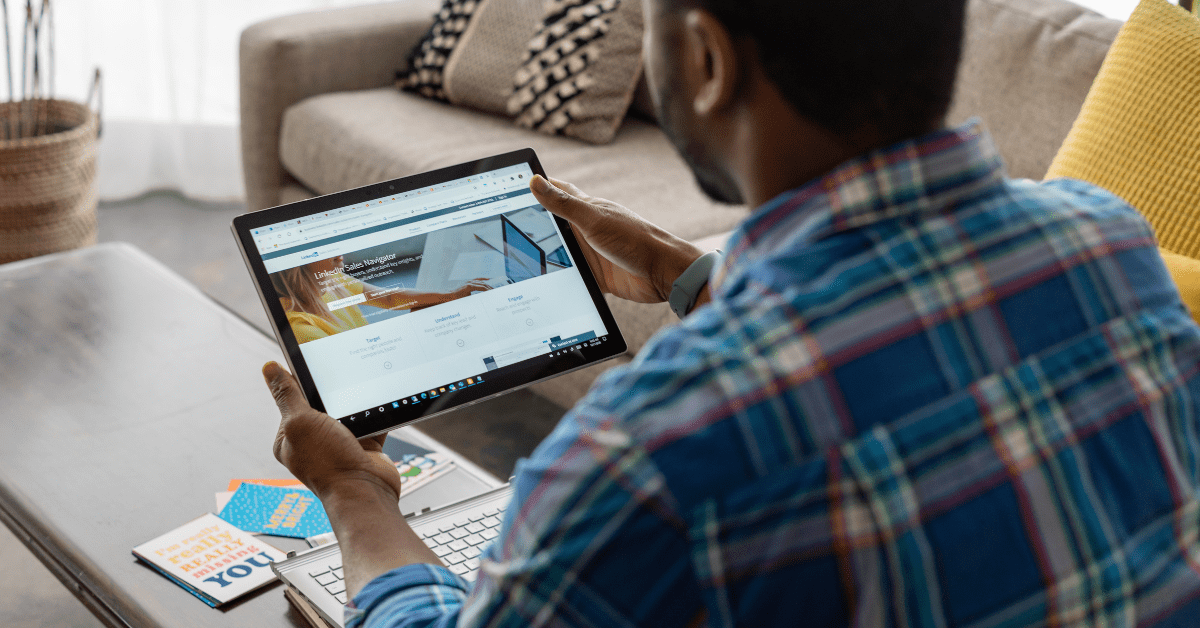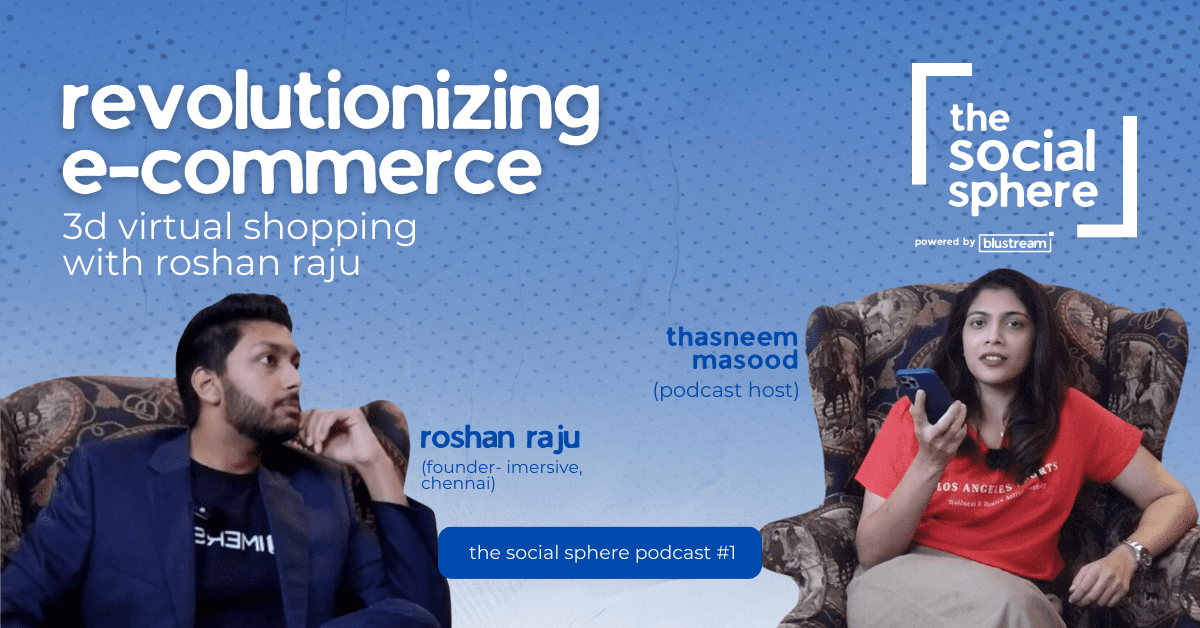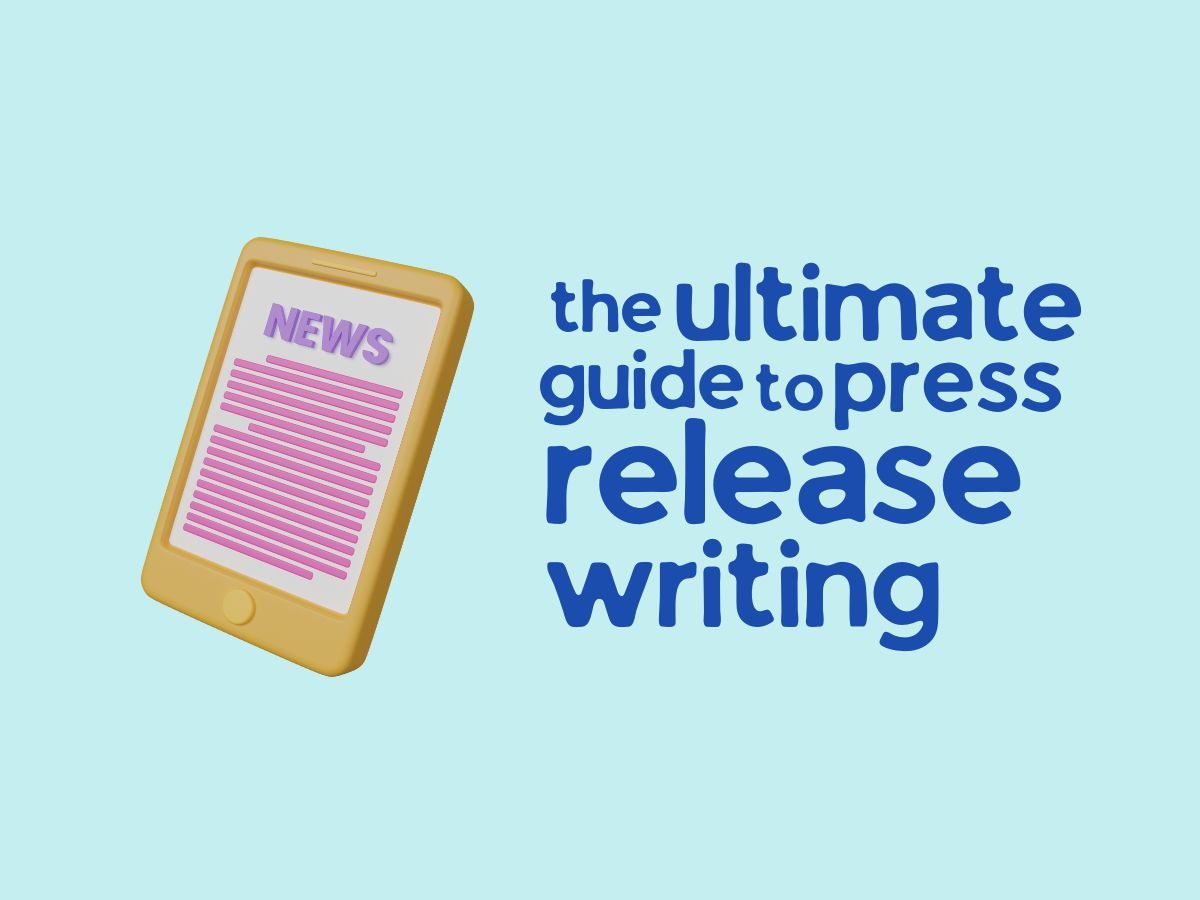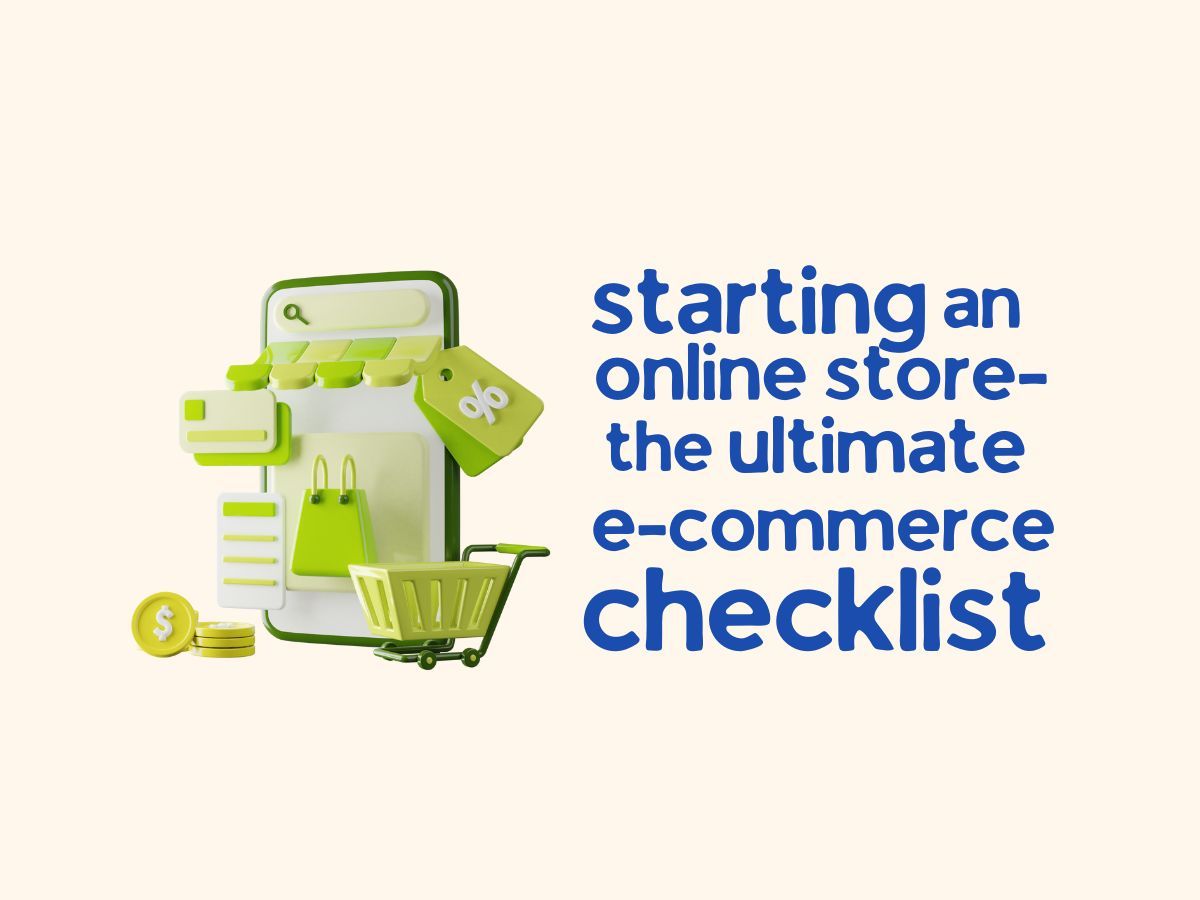Google AdWords was launched in 2000, just two years after the search engine. It works as a pay-to-click marketing strategy for digital consumers. In 2018, the name of the platform was changed to Google Ads.
Although the Google marketplace is full of potential leads, its popularity makes it a competitive environment. At the end of 2019, 90% of internet users saw ads on the platform. And the cost of keywords is rising, making these campaigns more and more expensive. This shift has led to questions like “what can I do to avoid overspending and still meet the demands of an oversaturated market?”
Google Ads may be full of marketers, but the roads are still unbeaten. Video is a great example of an untapped resource with a lot of growth potential.
Let’s take a closer look at how Google Ads appear in videos and how to make them work.
Google Ads for Video
The most commonly used YouTube video ads are called TrueView ads and come in three formats.
In-stream ad: As the name suggests, an in-stream ad is played during a YouTube video stream. The video host, also known as a YouTube partner, agrees to display advertisements for financial compensation. They usually appear at the beginning, middle, or end of a stream. In-stream ads are useful because they allow the viewer to skip the ad after five seconds and return to their video. Unlike other types of PPC content, these ads don’t charge you if the viewer doesn’t watch your ad for at least 30 seconds.
In-Search: Unlike inbound content, search ads are tied to keywords. When a YouTube user searches for your keyword, your ad will appear in the results window. If the commercial is clicked, it will be loaded. This method lacks the safety net of the five-second pass rule, but it has its advantages. For example, your ad is more likely to reach your target audience if it is served with a search term.
Display ads: Finally, display ads are those that appear in the sidebar or search results. They are marked with the indicator “advertisement”. Once clicked, you will pay for the ad. These ads are very specific and ensure that the viewer wanted to see your content. Unlike other forms of advertising that are self-fulfilling, the viewer selects the ads as they wish.
Previously, a fourth option was available, which offered the viewer a choice between three ads to watch a video of at least 10 minutes. This format has been deprecated in favor of alternative TrueView styles.
Linking ads to video
Before you start linking ads to streaming videos, you need a Google and YouTube account. Once you’ve set them up, create a Google Ads account. Now you are ready to connect and start your campaign with these simple steps:
Link accounts
Select the settings option on your Google Ads page and proceed to link your accounts. YouTube should be one of the options listed in the account dashboard. If you have multiple YouTube channels, you can select the ones that are relevant to your ad.
Create and define campaign terms
In the Ads panel, select ‘campaigns’, ‘add campaign’ and then ‘video’. The tool asks you to decide if you want to increase brand awareness or brand awareness with your video. Once the campaign is selected, give it a title and set how much you spend per day. The campaign conditions you must define are:
- Start and end date
- Stream language and countries
- Is the video searchable, in-stream or display
- Your bidding strategy
- Performance Graph
One of the advantages of this ad strategy is that it targets the audience according to demographics and interests according to objectives. This flaw appears in the People tab and allows you to cancel your target consumer:
- Age
- Gender
- Family
- Income
- Life Events Parties
- Interests or Close Relationships
- Your Past Interactions
Choose your placement by clicking on the websites or YouTube. channels you want your ad to appear on. You can also choose keywords and categories that are relevant to your target audience.
Run and monitor your ad
Once the ad process is complete, all you have to do is publish and save. Ad metrics reports show how your ad is performing and where it needs improvement.

5 Tips for a Successful Video Google Ads
Now that you know how Google Ads and YouTube work together, here are five tips for a successful campaign:
1. Create an ad that people want to see
Instead of designing an ad that consumers don’t mind pausing the video for, design an ad that they want to watch from start to finish. Think about your target audience and the videos that will appeal to them. The key to a successful video ad is to make your audience forget it’s an ad.
A unique way to present a brand and reduce the appearance of advertising is to make it interactive. For example, if you were a shoe company launching a new line of sneakers, you might be tempted to create an ad. Instead, why not show viewers something they’ve seen and design the ad as an ongoing educational video?
2. Show real consumer opinions
Nine out of ten consumers read reviews before buying a product or service. It became natural to see what others had to say before trying something myself. As a marketer, you can take advantage of this fact by including real customer testimonials in your video ads.
An example of this is the 2017 Hello Fresh video campaign featuring a couple named Tre and Rich. At the beginning of the video, Tre explains why he started using the service and how it benefits their home. This style of marketing is relatable and evokes an emotional response, two things that equate to successful advertising.
3. Keep It Short and Sweet
This is a particularly useful tip for ads that appear in the middle of another video. You are distracting the consumer from the original link they clicked. If the content is short and sweet, the chances of the viewer letting it finish increases. According to the guidelines, you should aim to keep your ads between 12 and 20 seconds.
. Research before you write
Understanding what your target audience wants to see is essential to a successful video advertising campaign. Find out which YouTube ads are performing well in your industry and which videos are showing them.
You can also ask your audience directly what ads they would like to see and where. Use a poll on your social media or send a motivating email survey to collect data.
5. Get inspiration from previous content.
You’ve done your research; You know your audience. You probably already have plenty of content posted on blogs and social media to prove it. Instead of trying to create brand new ads from scratch, take inspiration from past content. Editing your own content into a new video is a great way to give your audience something you know will be a hit.
Clear Google Ads Traffic Jams With Video
They call it the information highway, so it’s no surprise that digital marketing feels like rush hour traffic. 63% of consumers say they are happy to click on a PPC ad, so Google Ads is definitely a desirable route in addition to organic search.
Cars stuck until 17:00 may not be delayed. blocked, but marketers are much happier. Video marketing uses proven PPC ads in a less crowded environment. Invest in PPC video marketing and you’ll give yourself a much better chance of standing out in your industry or niche.