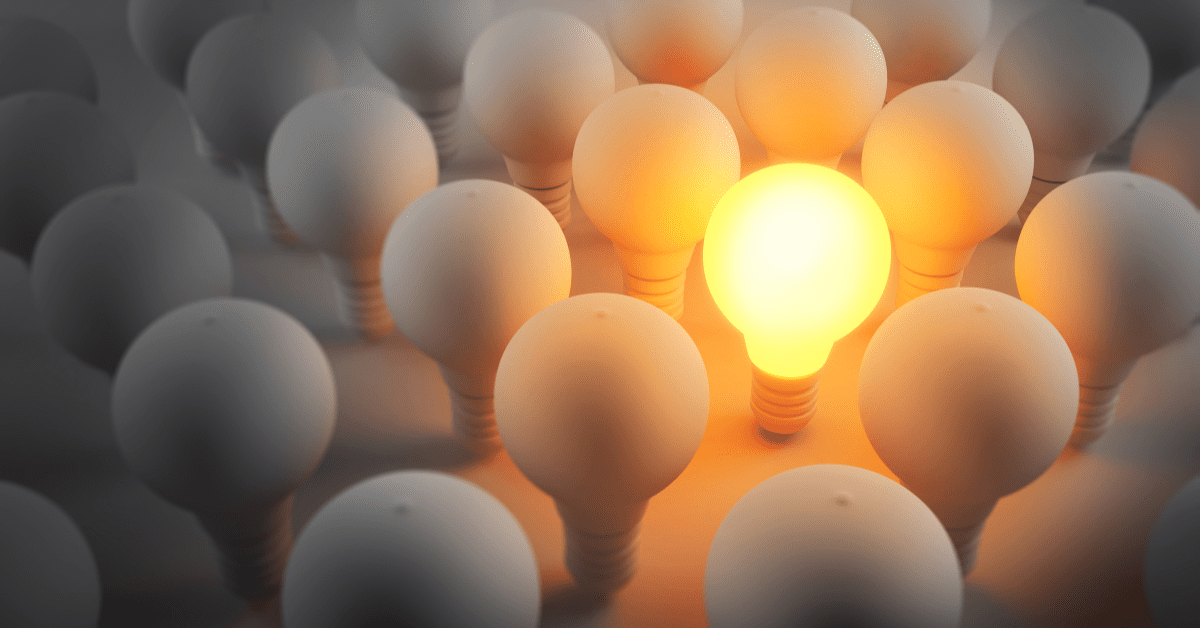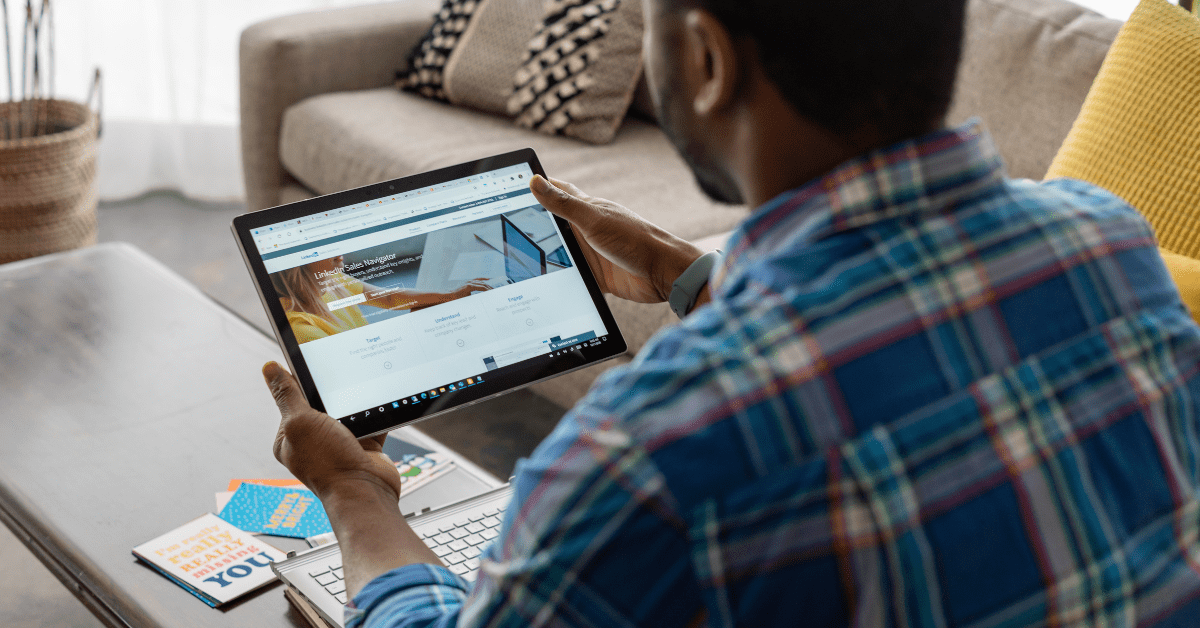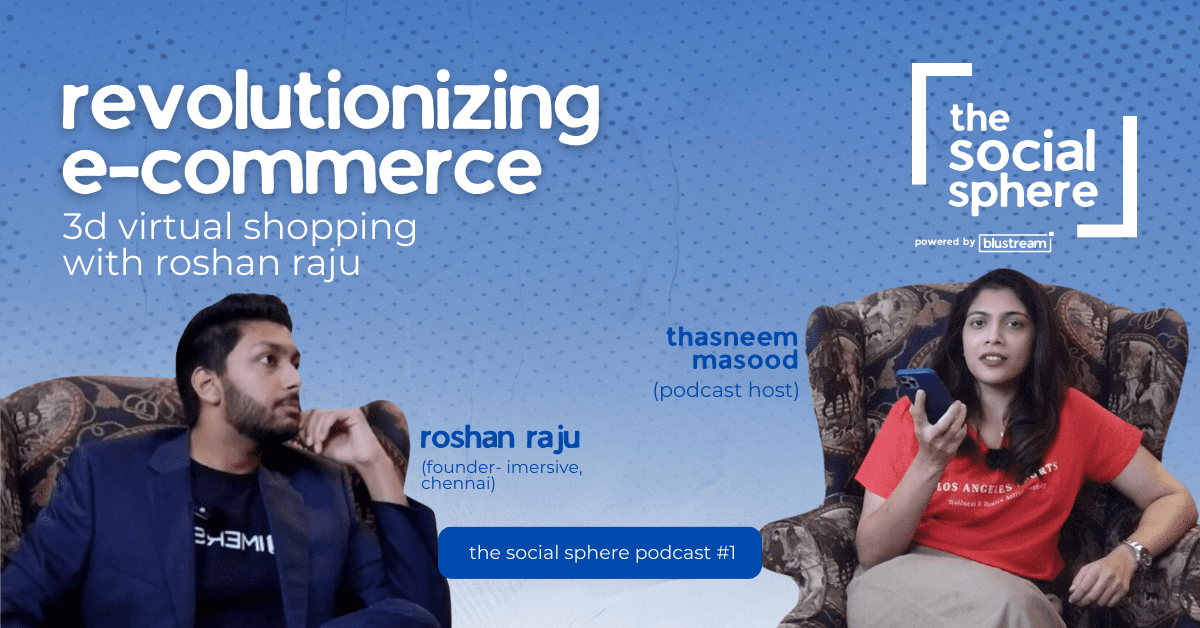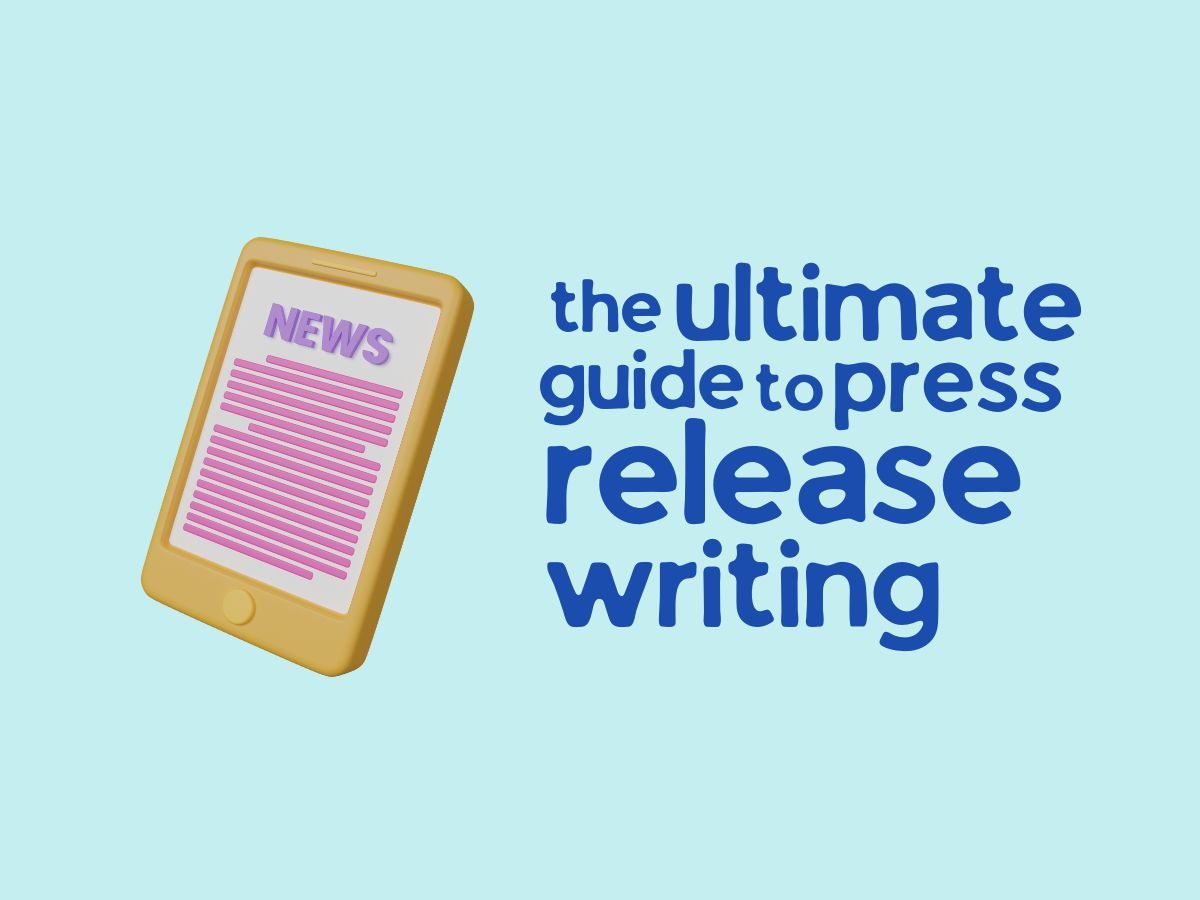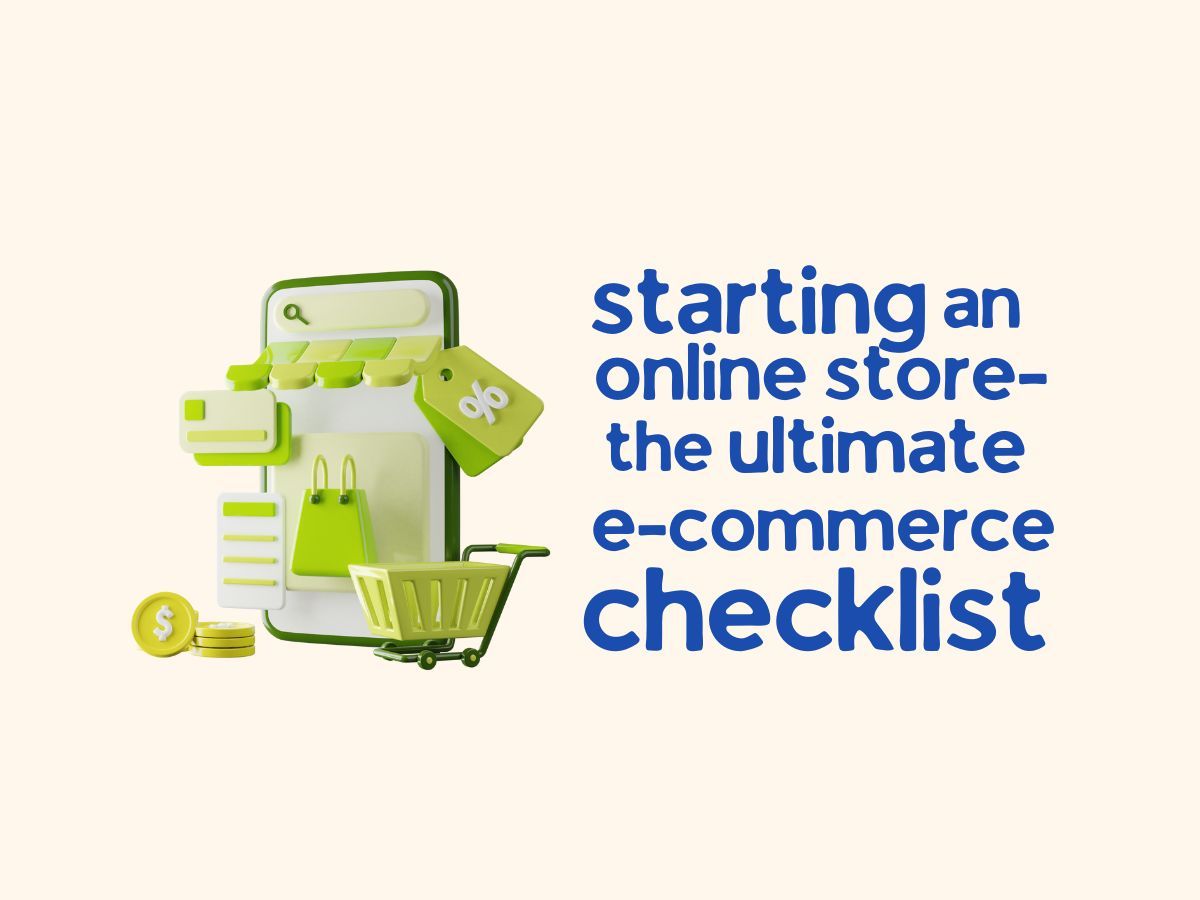Making sure the information is pertinent and offers a positive user experience is known as on-page optimization. In the past, many companies treated it as simple keyword stuffing, putting as many instances of their terms as they could into the material. The user experience was bad as a result. Today, effective keyword targeting is a part of on-page SEO, where keywords are included in significant parts while still delivering a positive user experience. This indicates that your information is both well-written and meets the user’s needs.
A Content Management System (CMS) is used to make changes, so even a non-technical person should be able to update it. The time commitment is split between initial work and ongoing responsibilities. It should be simple to target keywords in important elements if you use a contemporary CMS like WordPress. This entails creating headings, body material that contains images, meta description tags, and title tags.
Free SEO tools like SEOptimer, SEO SiteCheckup, and MozBar can be used to quickly determine whether a web page has been optimized for search engines by scanning its HTML and identifying key on-page components.
Pre-click and post-click on-page optimization fall under two categories.
Pre-click on-page optimization refers to the content the user can see before selecting a result from the SERP. It contains the meta description, URL, and title tag. Pre-click optimization seeks to influence the user’s decision to click on your listing. Because of this, it’s critical to improve your SERP listing in order to take advantage of Rankbrain for organic performance.
When a visitor clicks on your listing and lands on your website, post-click on-page SEO is what the user sees. The primary copy, the primary heading, and subheadings, hyperlinks, and graphics are all included.
Tag title
The single most crucial on-page component to get correctly is title tags, which come second only to the main body material. Search engines pay special attention to the words that are provided because they are the first portion of the listing that a user sees after conducting a search. It also affects how highly your web page will rank. By selecting “see page source” from the context menu when you right-click on a website in Chrome, you can see the title tag in the source code.
They are the single most crucial spot to insert keywords and a hefty weight SEO signal. They are the single most crucial spot to insert keywords and a hefty weight SEO signal.
Higher Rankings – If web pages are well done, they are ranked more highly.
First view: The first thing a searcher sees when they click on them is a blue, clickable link.
Priority keywords must be included in your page title tag as part of your SEO strategy: When optimizing title tags, it’s critical to use the correct combination of keywords. The optimization of title tags is one of the main justifications for prioritizing keyword research.
If your title tag is just a big list of keywords, you risk being flagged as a spammer; but, if it contains your core keywords and is written in engaging, natural English, it ought to work.
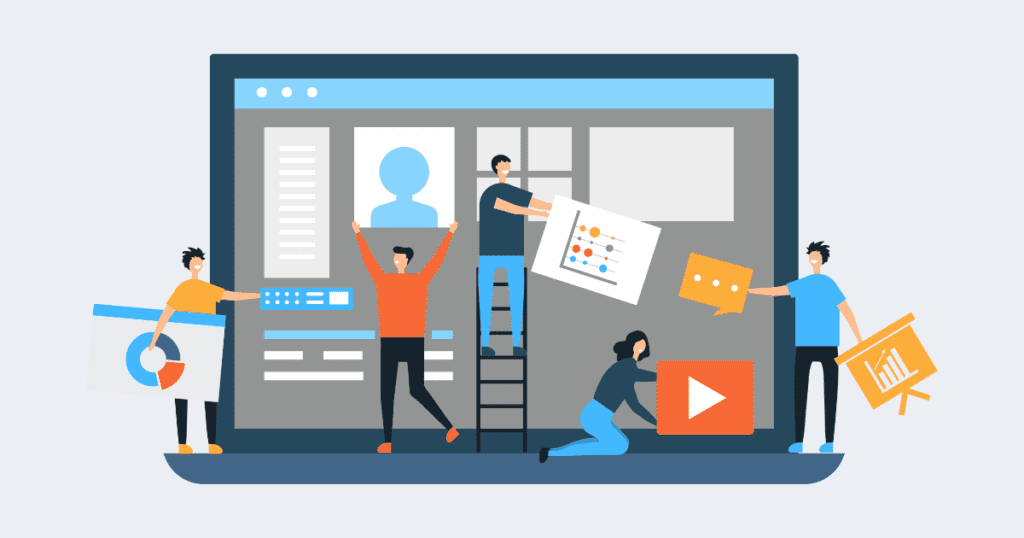
Here are a few tips:
- Crucial words, both primary and secondary
- Put the most important words at the start.
- Use the ‘Primary Keyword – Secondary Keyword – Brand Name’ format as it is the most effective.
- Don’t overuse keywords
- Use the Space Available: Title tags have a finite amount of space, which varies between mobile and desktop computers. Additionally, since this length is subject to periodic fluctuation, it is crucial to determine the appropriate length before making any adjustments. Optimized title tags can be created using tools like the Portent SERP Preview Tool.
- Be Detailed and Entertaining: Using everyday language, describe the website and make the searcher want to click through. Once more, CTR is crucial for Rankbrain.
Using sentence separators and incorporating your brand in the title text are two other strategies for optimizing title tags. Google occasionally creates its own title tag for the SERPs. Take a look at this example title tag for the fictitious Snow Way Bro website.
The Ultimate Manual for On-Page Optimization
As you can see, the brand has been added after a description of the website’s content in the title tag. The description is interesting and emphasizes the top keywords. As you can see, the P1 keyword for this page is “snowboard sizing,” and it appears at the start of the title tag.
If you look at the P2 keywords, you’ll notice that “snowboard sizing guide,” which is quite similar to “snowboard size” and “snowboard size guide,” has been included. Also included are the P3 keywords or closely related versions of those phrases.
Meta-Descriptions
Only the SERPs and the source code display meta description tags. When you are looking at a page’s main content, you cannot see them. The brief descriptive text that appears beneath the URL in a SERP is known as a meta description element.
Although crucial for on-page optimization, meta description elements do not directly affect search engine rankings. Although it won’t have a direct impact like title tags, using keywords in your meta description will still affect whether or not someone would click on it.
A medium weight on-page SEO signal that encourages the searcher to click on your listing is the meta description tag. A search word will be bolded in the meta description tag, enticing the user to click through.
There are techniques to optimise your meta description, but occasionally Google will create its own meta description tag for a web page if it has been left blank or is thought to be insufficiently relevant.
- Keep it brief and to the point. Make sure there are no more than two brief sentences.
- Desktop character limit: 156 (this may vary)
- Mobile character limit: 115
- To check length, use the SERP Preview tool.
- Don’t use careless keywords. Don’t repeat all of the keywords from your title tag in your meta description to avoid keyword stuffing. You’ve probably already used quite a few of them there. Since keywords don’t affect ranks, it’s preferable to only include your P1 keyword since it will probably be bolded when searched for.
- Be evocative and captivating. Make sure your meta description is both descriptive and intriguing. List any distinguishing features of your page here to promote click-throughs.
URLs
URL, another name for a web address, stands for “Uniform Resource Locator”. Between the title and meta description elements are URLs. A page will acquire trust and authority over time, and this authority is assigned to its URL. Without properly redirecting, changing a URL might damage confidence. It is therefore important to avoid changing URLs wherever feasible and to aim to get them correct from the start.
Why do URLs matter? On-page SEO indications with little weight are URLs. They are used by search engines to index and retrieve pages and draw clicks from search results.
URLs are frequently created using the page’s primary heading. This is a nice default because it adds relevancy. The drawback is that they frequently grow lengthy and repetitious and must be reduced. In order to create a URL for your website:
- Your P1 keyword or a closely related version
- Keep it brief and to the point (around 70 characters before truncation)
- Place the URL at the very top
- Adhere to traditions by utilizing dashes and lowercase letters, for example.
Headings
The essential components for post-click on-page SEO are headings, the main body of material, and pictures.
Headings aid in describing the content of a web page. On a web page, they are utilized in a manner akin to how they are utilized in Microsoft Word. An H1 tag should be used for the primary heading, followed by H2 tags for secondary headings and H3 tags for third- and fourth-level headings, up to H6 tags.
It is advised to use H2 tags for secondary headings and H3 tags for tertiary headings because it was once thought to be bad practice to have more than one H1 tag.
Since HTML5, it is now possible to be search engine friendly while still using H1 tags for secondary and tertiary headings. The conventional method of employing hierarchal header tags, which is still valid and widely accepted as best practice, is advised since it is not always simple to execute appropriately.
The headings on a web page are crucial. Before determining whether or not to read an entire page, users skim its headlines. They offer relevance to the page and are a medium weight on-page SEO signal. The hierarchy of material on a web page can be described using one of the six header tags, H1 through H6.
H1 tags should be used for main headings.
Subheadings that are secondary should be in H2 tags.
While not as frequently used in body material, H3 to H6 tags still function in a hierarchical sub-heading manner.
It’s crucial to make sure that headlines on a website serve the visitor and aren’t only written for search engine optimization. However, it’s also a good idea to include your P1, P2, and P3 keywords in your headers. The key is to do it naturally rather than by jamming them in.
Keywords
The chosen keywords ought to be appropriate for the page type. According to the type of page, adding keywords may have varied effects:
Transactional pages frequently use the primary keyword or a close version and are more keyword-focused.
Informational sites, like blog entries, frequently incorporate the primary keyword or a close variant and tend to be more user-focused. Accurate keyword targeting is also important. Find possibilities where you can use your target keywords or terms with a comparable meaning as part of a heading.
Length: There are no hard and fast rules about how long your primary content should be, but it should satisfy the user’s expectations and provide the information they were looking for. Additionally, it ought to be long enough for search engines to comprehend what the website is about. Informational searches can be over a thousand words, while eCommerce questions might be as short as 100 words.
Avoid using keywords in the main material too frequently, but if you can integrate synonyms or close versions of them while still keeping the language genuine and personable, do so.
Although there isn’t a specific formula for keyword density, as Matt Cutts noted in his video, when you use keywords excessively, search engines may perceive it as ‘spam’.
Mention: As a general guideline for 500 words.
Two or three times for the primary keywords
One or two instances of secondary keywords
Zero or one instance of tertiary keywords
Hyperlinks
Links are beneficial to the page you are linking to in SEO. Internal links between pages have a significant impact in search engine results.
Relevance: Links to pages with clear and evocative anchor text will convey more relevancy to the receiving page. Therefore, make sure you link frequently to your most significant pages.
Reputation: Internal connections are crucial for building reputation, therefore the more internal links your web page has, the more significant it is seen as, and the better chance it has of ranking.
Images
Because it provides relevance to your website and is a simple on-page SEO signal, image optimization is crucial. Images should have alt text since screen readers frequently read it aloud to visually challenged individuals. Search engines read the alt text for photos, giving you a chance to add more keywords to your website.
You may improve your photos in three easy steps by:
- In your website CMS, include a description in the image Alt text.
- Try to accurately describe the picture, which may need using keywords.
- Make them brief, usually between two and five syllables
- Give images in your website CMS’s media library suitable filenames.
- Make them brief, usually between two and five syllables
- Alt text and filenames don’t necessarily have to match.
- Adapt photographs for the web
- Use.gif,.jpeg,.png, and.svg file types.
- The balance between quality and file size
SVGs are growing increasingly popular, and because they are scalable vectors, they have the advantages of good image quality and small file sizes, while being more frequently employed for computer-generated graphics than for photographs.
First and first, the filenames and Alt text should be precise and illustrative; keywords or words with a similar meaning should come after. This particular illustration is from a web page regarding snowboard sizing. The descriptive alt text for the image is “snowboard sizing.” Snowboard-measurement.jpg is a slightly different filename.