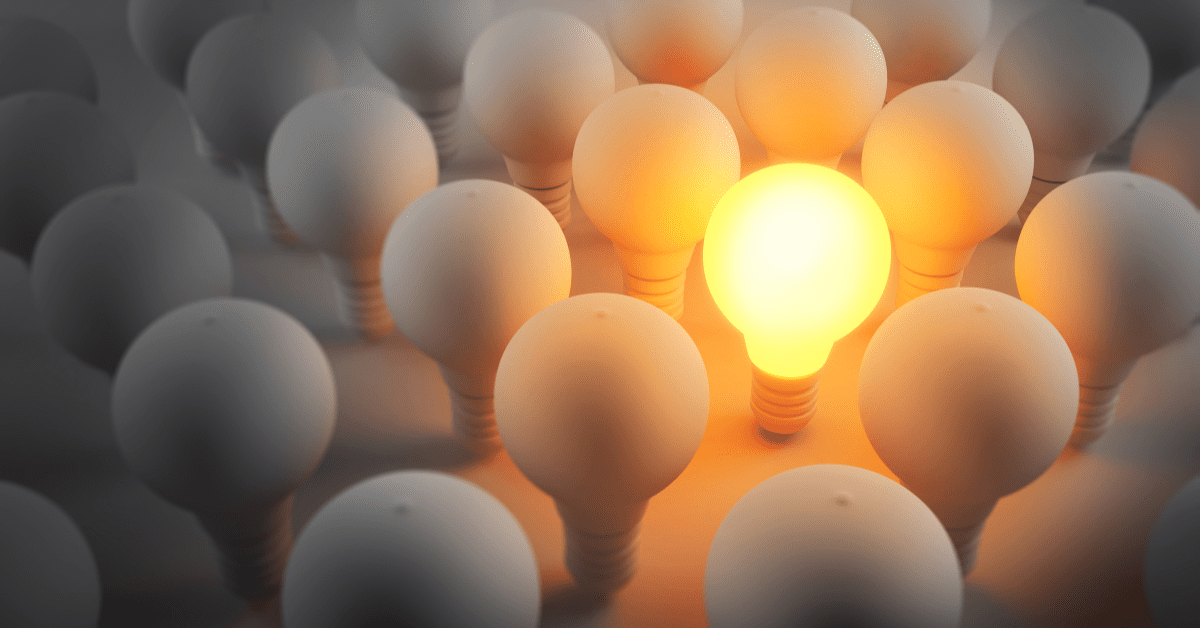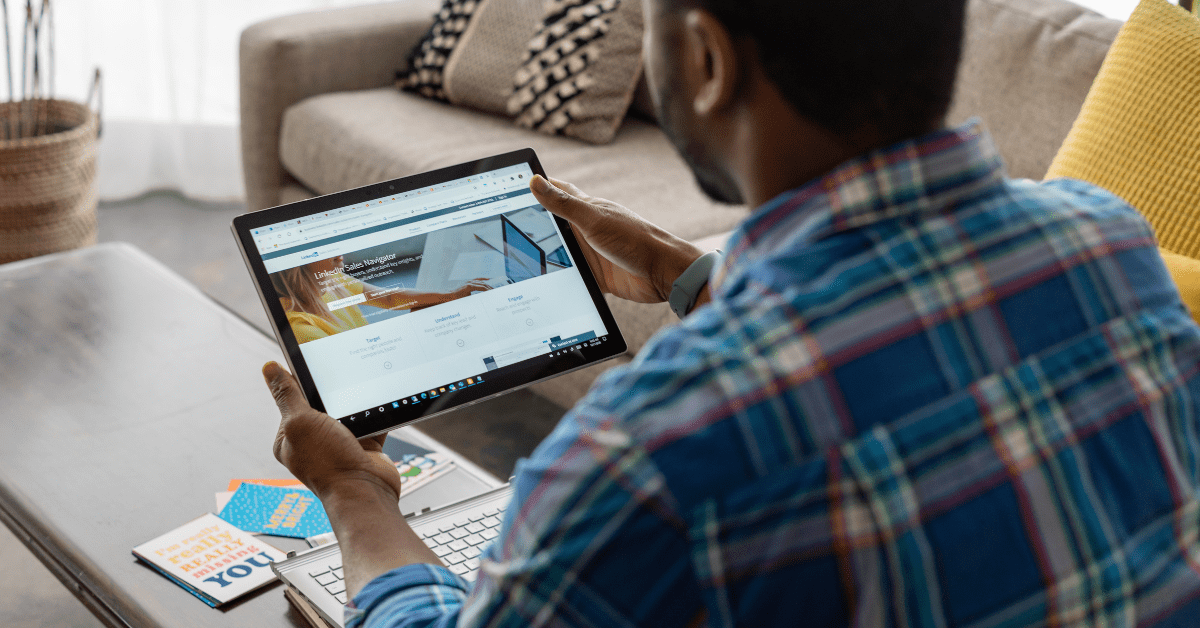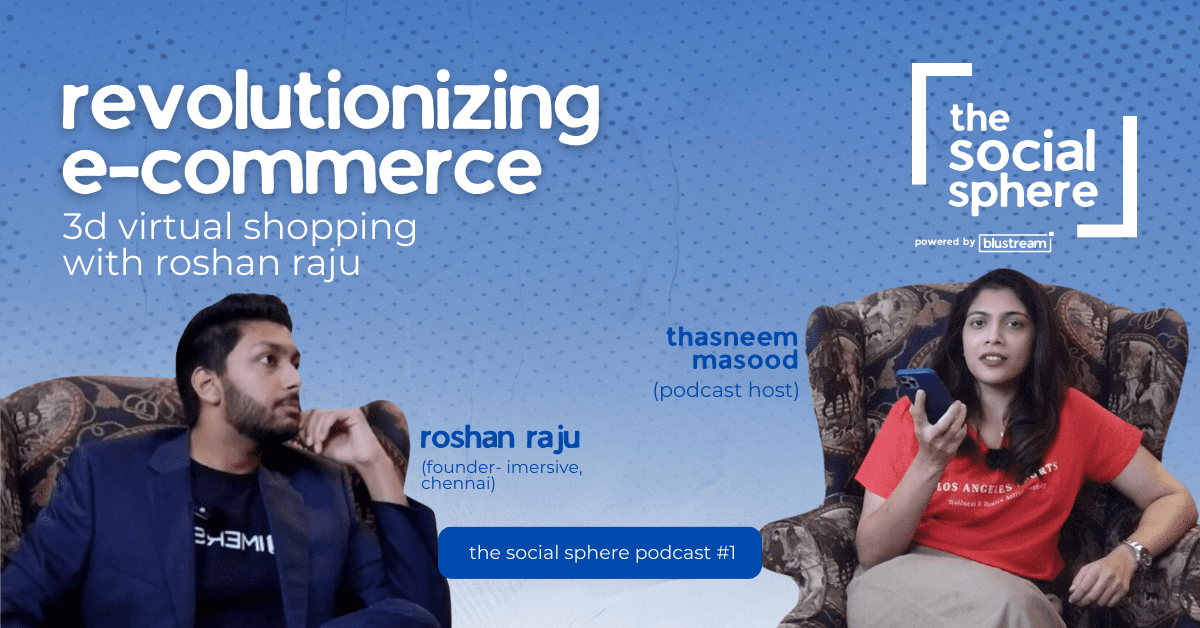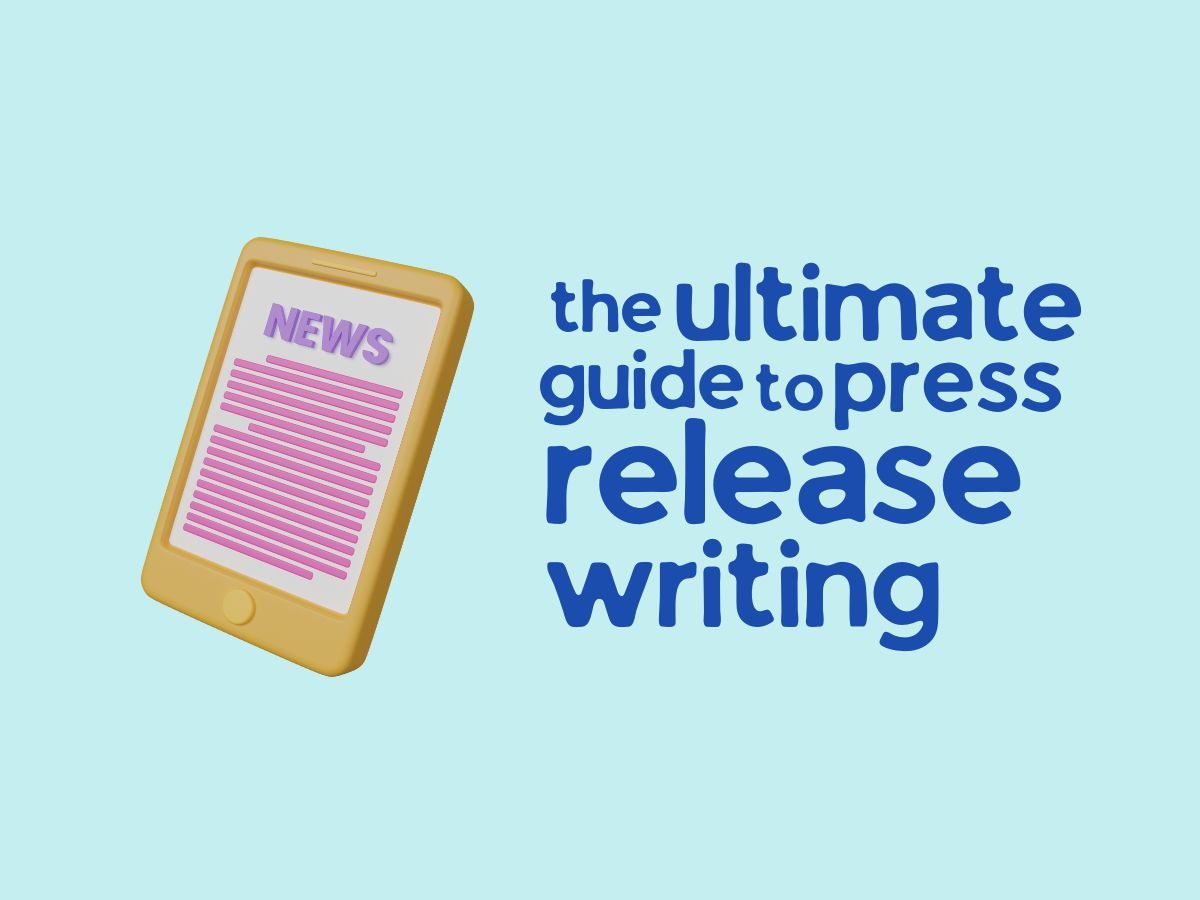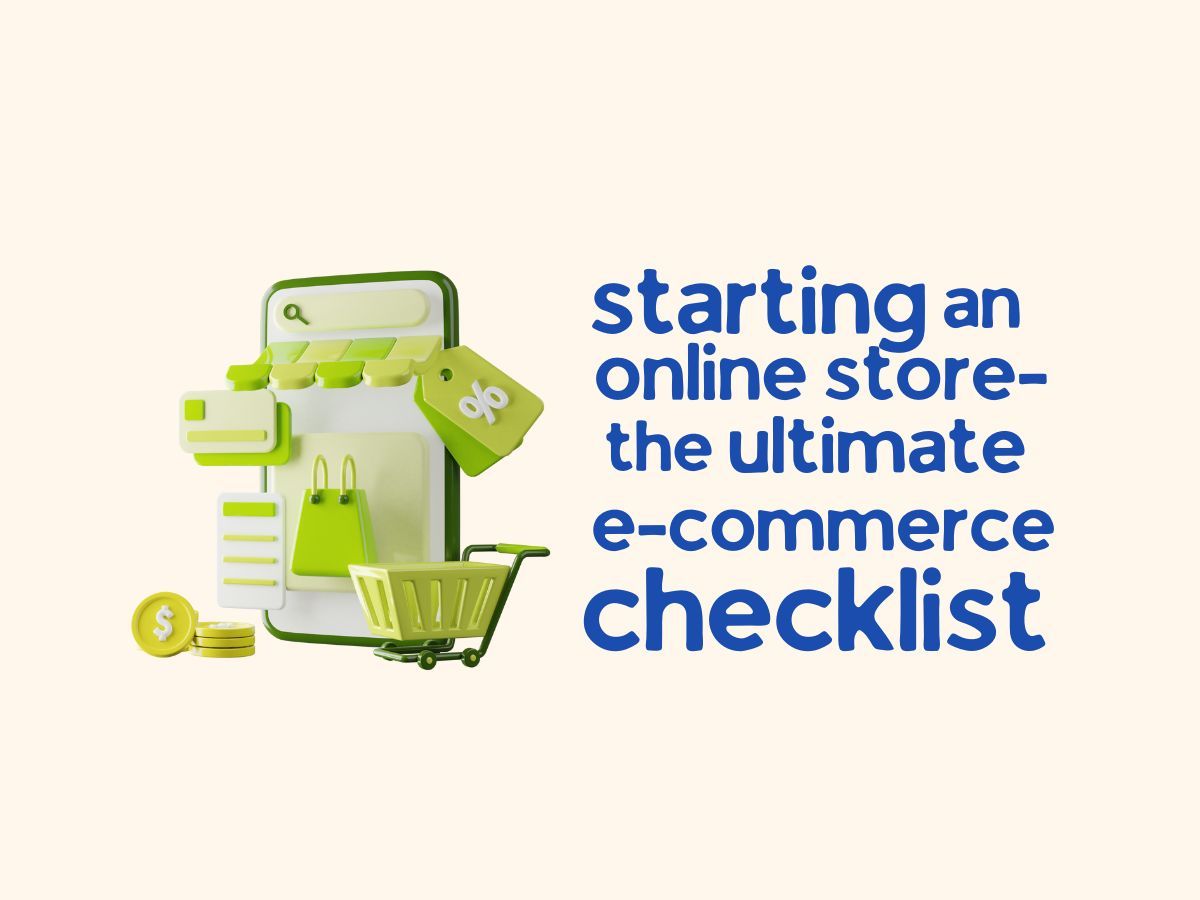Whether it be for media planning for your client’s digital launch campaign or strategizing your clients’ social media management strategy, it can be hard to keep a track of each individual subtask that each contributing member must carry out. Some tasks will have a dependency on other tasks to proceed further to completing it. What a project management tool can do is organize, structure, and track your tasks but more importantly what it does is that it gives visibility.
Endless spreadsheets, briefs and task lists. Keeping all of this under one confined data space is no small feat of achievement. The time and effort that is taken into maintaining all these files is a huge hassle and this time can be better utilized. Say goodbye to the headache of inaccessibility and myopic visibility.
What is a project management tool?
To put it in simple words, it is a platform that streamlines planning, tracking and management of projects under your organization. Gone are the days where you need to lug around your planner and rack your brain on whether you missed out on any important points. You don’t really need to dread documenting all these tasks as you can go as far as to automate the workflow and how each task should be structured.
Let’s break it down with the help of an example. Let’s say that you are preparing a social media calendar. The work that goes behind social media calendars are carried out by three teams: the creative designing team, the copy team and the social media management team. While strategizing doesn’t really need to be tracked, the individual deliverables need to be monitored so that this process runs like clockwork. Let’s say that an idea for a post dated on 10th October 2022 is not yet ready and the creative team is dependent to start working on their designs. Wouldn’t it be easy to just have all of this data centralized? And that’s exactly what a project management tool will do for you.
Why does the operations team need to be at the cusp of evolving project management technologies?
In any organization, big or small, the operations team is the one that essentially coordinates between several other teams to get all work done. This team is the one that works behind the scenes. In an advertising agency, they are at the heart of the organization and provide proper bridges between each team for efficient and effective collaborations.
What a project management tool does for this team is just simplify their job portfolio. Consider that an SEO plan needs to be made for a client and the content team has to get back on the number of blogs that they need to write to drive organic search volumes to their website. All of these things can be easily monitored and tracked to a large extent and sticking to deadlines is no longer hard! The operations team at every agency aims at structuring every single task into smooth and efficient processes with infallible structure. This goes in the line of the purpose of the adaptation of these platforms and tools.
From a planning perspective, it is easier to allocate the right person to the right task with just a few clicks. Automation of workflow eradicates the manual documentation of tasks. Board and Calendar views make sure that your project is going on track. Team members don’t need to go crazy over finding that one client brief because all these tools have an excellent file storage system.
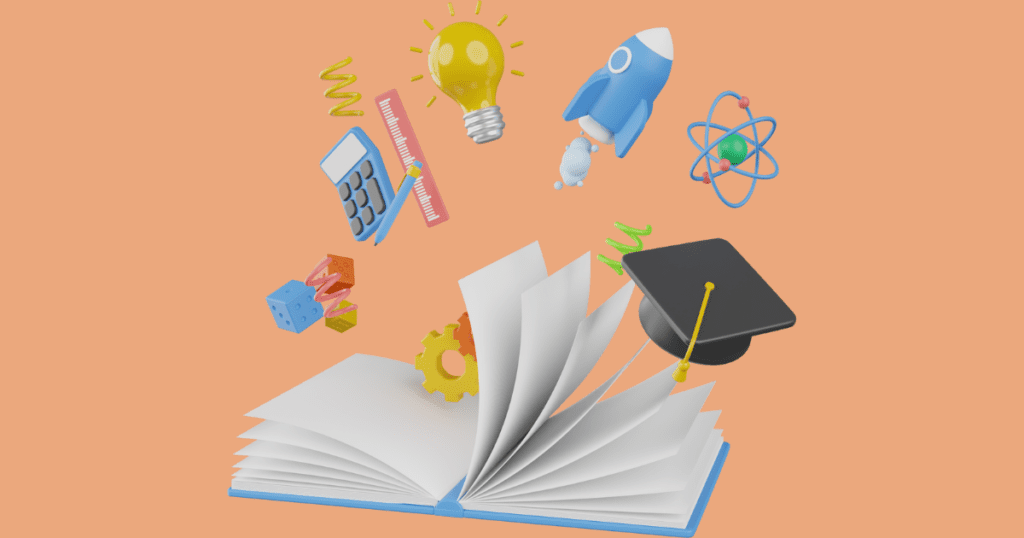
Our 5 Top Rated Project Management Tools
- Asana: This is your go to app and is our number 1 rated app. All blustream’s projects are onboarded on to Asana. Asana just doesn’t serve as a project management platform but it has an efficient file storage system which makes everything centralized and visible.
- Trello: Trello has excellent communication channels. It has been the most implemented tool in a lot of Fortune 500 companies. Trello excels in terms of visual features. You can view your project tasks in different views with the additional advantage of having unlimited task lists for precise detailing of project deliverables.
- Notion: Notion excels in terms of keeping tabs on team tasks. Their task board is simply one of the most visual yet organized ways of depicting project tasks and deliverables.
- JIRA: Jira has the amazing feature of creating user stories and issues. You can clearly set priorities and discuss your team’s work based on multiple settings and visibility search options that the platform has provided to the end user.
- Basecamp: Basecamp’s messaging board is simply amazing. This particular feature in itself can be used to give depth to team projects. Basecamp also has the most perky interface which is very interactive and fun to use.

We strongly believe that being current and evolving as technology evolves is one way to grow your business. Data, content and technology is at the heart of what we do. As a result, every team needs to keep up and the more execution-oriented teams need to play their role in staying current.